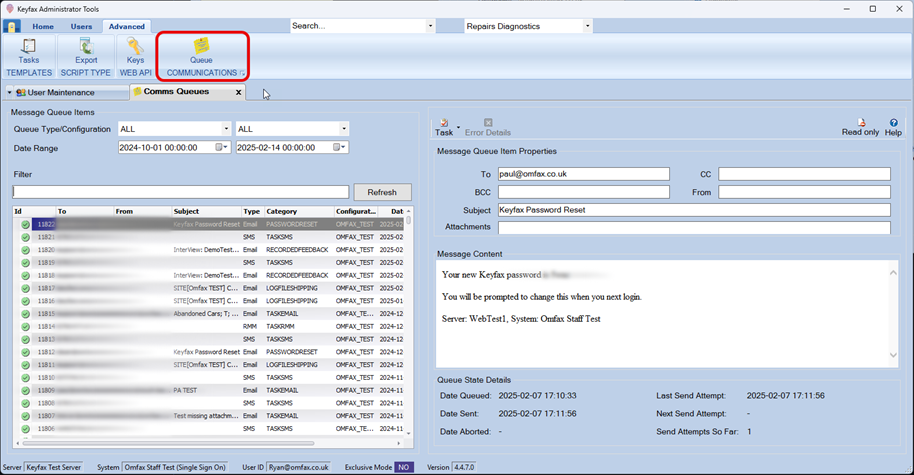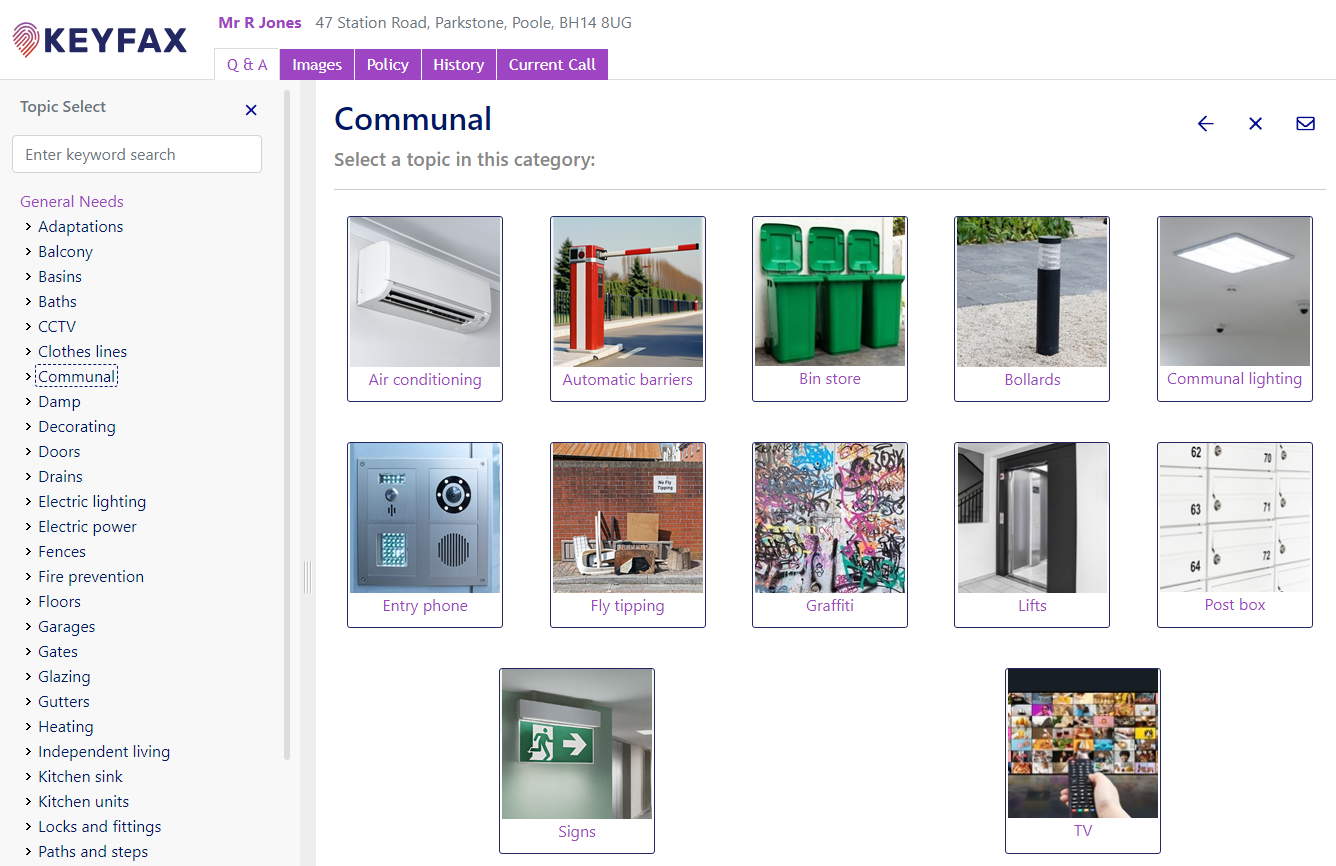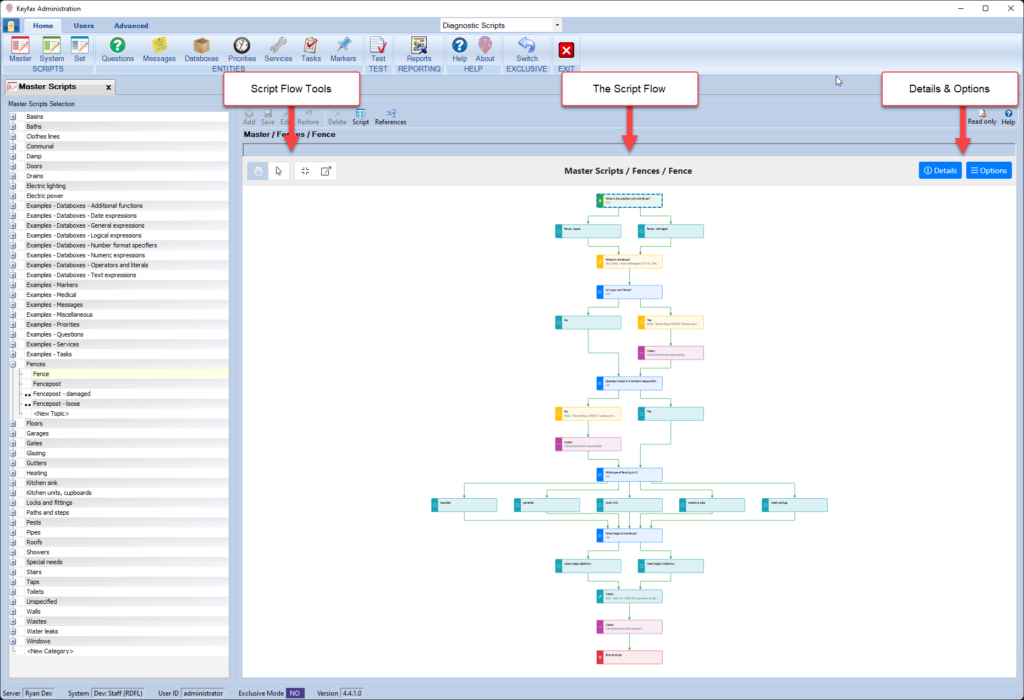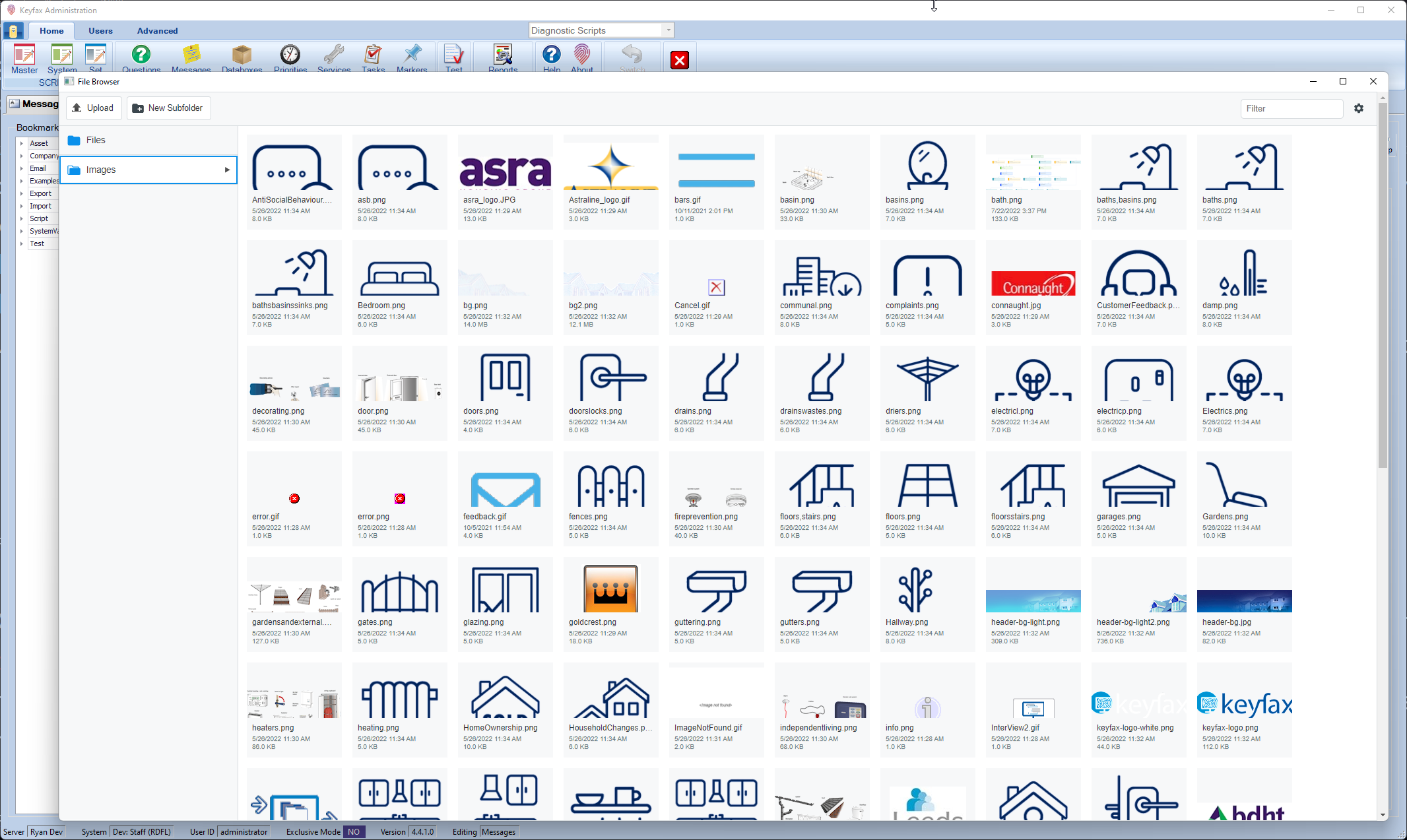
1 November, 2022
Keyfax Repairs and Enquiries Diagnostics version 4.4
Introducing Keyfax Diagnostics version 4.4
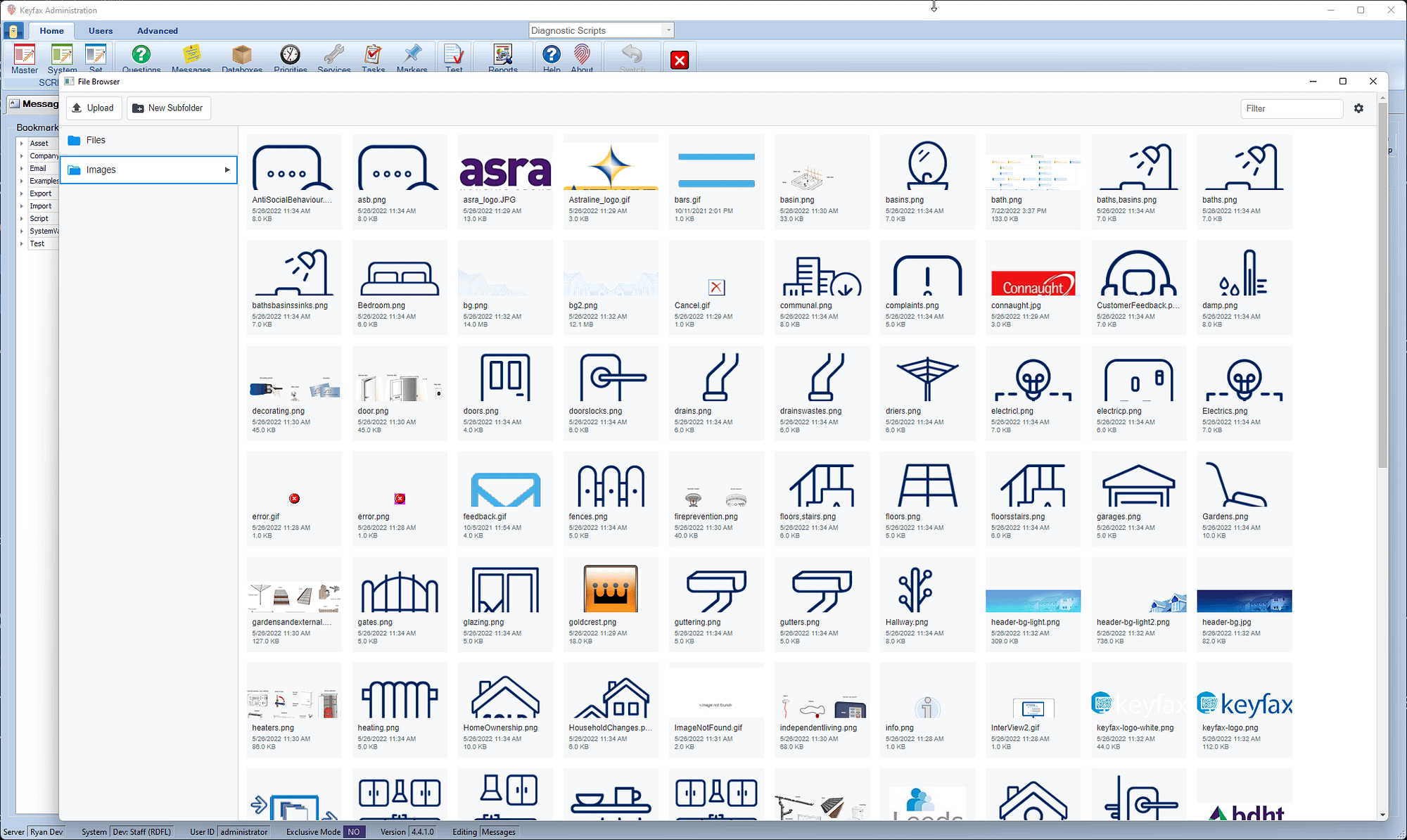
Repairs diagnostics software for the housing sector
Omfax Systems, a leading provider of intelligent repair diagnostics for social housing, is delighted to announce the release of Keyfax Diagnostics version 4.4.
Keyfax 4.4 introduces dozens of new features, designed to make it even easier for housing associations and councils to understand and streamline their diagnostic scripts, used by call centre advisors and residents.
We have improved several key areas within Keyfax Administrator Tools, to provide a more streamlined script authoring experience. This includes an updated HTML editor, improved file management capabilities and a new interactive diagnostic script flow. Alongside the major new features, Keyfax 4.4 also includes over 100 smaller fixes and improvements. As part of this release, we have continued to enhance the general overall security of the whole product line.
Alongside the Keyfax 4.4 release, we are also delighted to announce the release of KeyNamics 3.0. This is a major new update introducing support within KeyNamics for Dynamics 365 Power Pages (previously Power App Portals). With KeyNamics 3.0, housing associations and councils can now extend the power of Dynamics 365: Delivering market leading, self-service housing repair and enquiry diagnostics directly to tenants or residents through Power Apps portals.
To see what’s new and improved with Keyfax 4.4, we’ve summarised the main changes below. If you would like to learn more or arrange a free, no obligation 30 day free Keyfax trial, please don’t hesitate to contact us.
What’s New
KeyNamics 3.0.0 for Dynamics 365
KeyNamics integrates Keyfax into any existing Dynamics 365 app. With the release of Keyfax 4.4. we are also releasing KeyNamics 3.0.0.
This introduces support for launching Keyfax from any online D365 Power Pages Portal.
Please read the blog about providing tenant self-service repairs and enquiries using Power Apps Portals, for more details.
New Diagnostic Script Flows
Diagnostic script flows are available for every script within Keyfax. With script flows you can:
- Visualise user journeys & outcomes through all Keyfax scripts.
- Explore scripts quickly & easily in Pan and zoom mode.
- Select script steps to see additional information in Selection mode.
- Export non-interactive script flows to share as in SVG, PNG, BMP or GIF formats.
- Open several script flows in new windows to explore multiple scripts at once.
- Easily share interactive flows with colleagues or partners via a private URL.
You can see a few examples of this below, but please see a separate blog, all about the new diagnostic script flows.
New Message, Email & Letter Editor
- We have replaced the WYSIWYG editor in Keyfax Admin Tools with a more modern, streamlined editor. We have preserved most of the existing functionality, with the addition of several enhancements.
- Made significant improvements to the file management and upload capabilities offered within the editor.
- Improved the formatting capabilities for messages presented to end users or advisors.
- Added additional validation when saving messages within admin tools to check for empty messages. If a message is detected as empty, users are prompted to confirm that they wish to save empty messages.
Here is an example of the updated editor:
We have improved the file management capabilities, making it easier to embed images or files, within diagnostics messages or emails:
Accessibility Improvements
- Keyfax 4.4 introduces out of the box support for ReachDeck within Keyfax online. This is enabled using a single configuration setting within Keyfax, with a valid ReachDeck license.
- Improved “Go Back” & “Cancel” buttons within the advisor / staff area. We have moved away from image input types to more semantically correct anchor and image elements.
Security Improvements
- Keyfax configuration elements are now encrypted on disk, and sensitive information is securely stored within configuration files. Encryption and decryption is achieved using industry standard AES256 encryption.
- Updated several 3rd party dependencies to the very latest stable versions (log4net, jQuery, CefSharp).
- Removed Classic ASP HTTP handlers from the Keyfax web application.
- Removed support for an older jQuery visualise library.
Keyfax Diagnostics – Admin Tools Improvements
- New support for multiple side-by-side isolated installations of Keyfax Admin Tools on the same operating system.
- Added support for command line arguments when launching Keyfax Admin Tools (to auto-complete login credentials).
- Keyfax admin tools now supports high DPI mode within Windows.
- Improved instructional text when adding questions to first select a category before selecting a question type.
- Fixed a possible null reference exception that could occur when resetting user passwords via the user maintenance area.
- Fixed issue with restricted character input to username field within the Admin Tools login. The new maximum of 100 characters now aligns with other username validation within Keyfax.
- Updated the embedded web browser control used within Keyfax Admin Tools to the very latest release.
- Changed branding within Admin Tools to reflect updated Keyfax branding.
Repairs and Enquiries Online for Tenant Self-Service
- Updated online error page to fully support
postMessagemethod introduced with KeyNamics 2.0.0.13. - Fixed an issue that required two clicks to go to the
BackUrlafter launching online via the test container. - Fixed an issue with the responsive design if the screen width exactly equalled 992 pixels.
- Added additional client-side input validation for text question types.
- Updated default online branding to reflect updated Keyfax branding.
Repairs and Enquiries Diagnostics for Staff
- Added a “Skip” button to optional / non-mandatory file upload question types.
- Included an “Add Another” button to the top of the diagnostics results summary page, if enabled.
- Added a “Submit” button to the top of the process tasks page.
- Modernised the look and feel of the priority and order quantity dialogs presented in the results summary.
- Fixed an error when returning to the Q&A tab from any other tab, while adding another call.
- Added additional client-side input validation for text question types.
- Added a tool tip to the script feedback button on the “Current Call” page.
- Fixed issue with numeric question types not obeying min, max & decimal places.
- Changed the “Information” link so that it becomes hidden when disabled within Keyfax configuration.
- Fixed issues that could cause query errors around Keyfax history, due to truncated data.
The Keyfax REST API
- The “default” Keyfax configuration (not “master”) is now used if no configuration code is provided with requests.
General Improvements
- Made improvements to client-side JavaScript to minimise the number of external dependencies.
- Fixed issues with ASP.NET request validation that prevented users from submitting questions in certain circumstances. Extra client-side validation added for both Staff and Online Diagnostics to further validate user supplied input.
- External form question types that contain a frame set are now sized correctly when initially presented. Correct sizing also maintained when manually altered within both Online and Staff.
- Added further group / prefix validation into
utServiceCopyBetweenScriptTypes. - Within Staff, fixed an issue with non-mandatory numeric question types always requiring a number.
- Updated various private / protected resources to always return a “404 Not Found” and not a “401 Unauthorized”.
- Improved wording within dialog presented before switching to Exclusive mode
- Added guidance for “Result” expression function into expression help.
- Added indexes to
ssScriptStepto improve performance within several database queries.