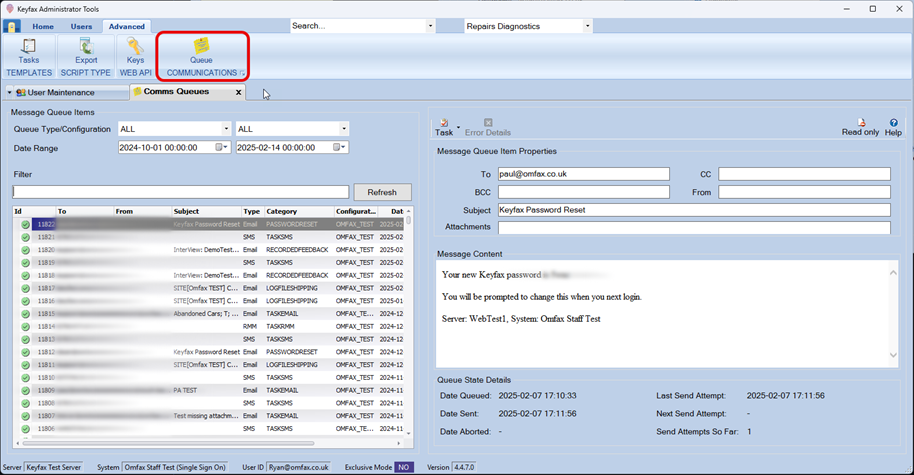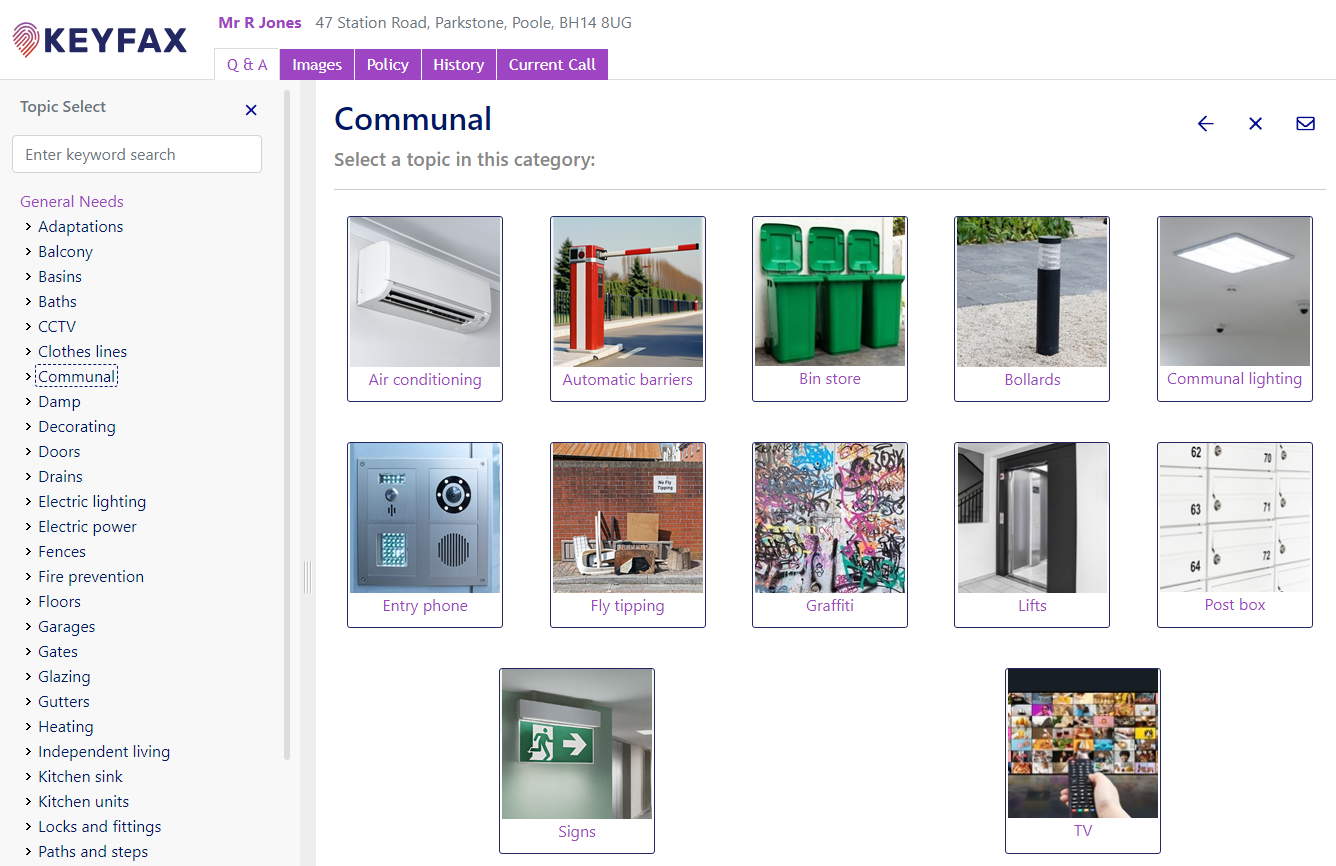24 August, 2020
Updating MIS ActiveH whilst running an Enquiries diagnostic
Especially for You
If your Housing Management System is ActiveH from MIS, this one is just for you.
There are fourteen MIS users using Keyfax Repairs Diagnostics and Keyfax General Enquiries, and many more to come, we hope! What follows is a bit of best practice for MIS users and, hopefully, will inspire admin scripters to apply these ideas to their own scripts.
This is only for use on the Staff, or internal side of Keyfax. I can’t see many tenants wanting to access ActiveH from the TIPS portal anyway!
Asynchronous what, now?
To play this game you need to use a feature of MIS ActiveH called Asynchronous Pluggable Protocols, or APP. This makes it possible to open parts of MIS ActiveH passing in parameters, even if you are halfway through a Keyfax diagnostic script. This is sometimes known as ‘Anywhere Drilldown’.
This is a standard part of the MIS offering, as far as we are aware.
OK, talk me through it
APP gives scripters the ability to use links in Keyfax messages to open parts of ActiveH. This is done by using an HREF in a message.
To launch the MIS Account Details form, a Keyfax message needs to be created with the HREF link in the text of the message. This is a hyperlink to the following URL, where 1234 is the account ID that you want to open:
activeh://AccountDetails/1234
You can add the hyperlink in the message by using the HTML Source button on the menu bar.
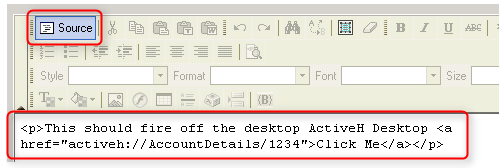
When the customer service advisor sees the message, it will look like this:
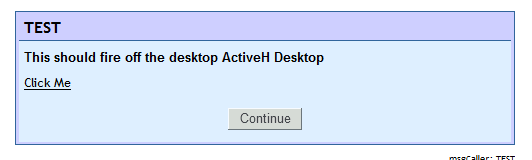
To launch the ActiveH Account Details page, they simply choose ‘Click Me’.
To make the hyperlink dynamic, the Admin scripter just needs to include the AssetID/account ref as a Keyfax bookmark in the URL. The message would look like this when complete:
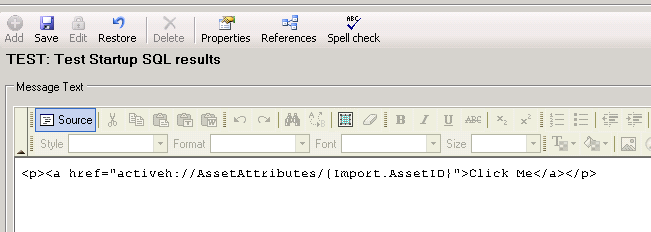
Selecting ‘Click Me’ will now launch the Asset Attributes form, using the AssetID (typically the Property) that Keyfax was launched with. So the Advisor will be opening ActiveH to look at the Asset Attributes of whichever tenant is on the line.
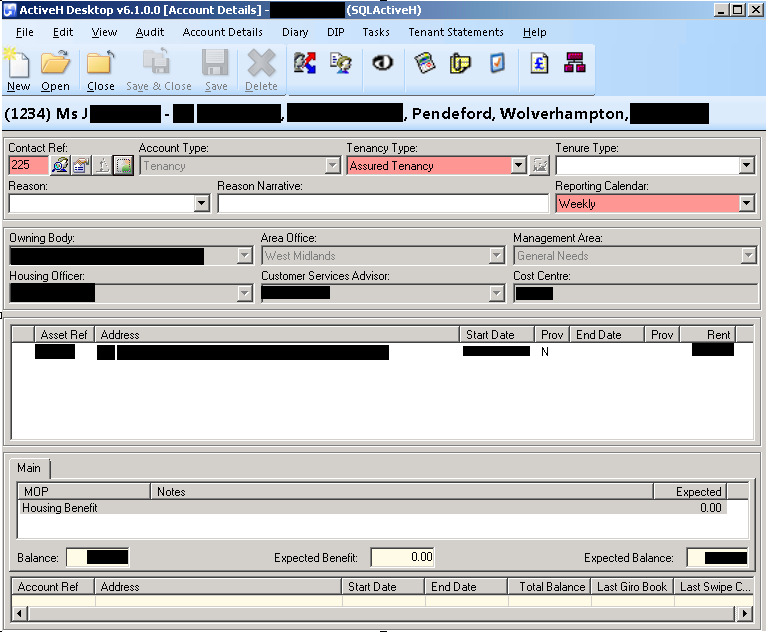
OK, that’s the Science-bit done; hopefully a couple of examples from our friends at Citizen might make it clearer.
In the next examples, the Advisor (who is using MIS) has launched Keyfax and is stepping through a Keyfax Enquiries script:
Check that the caller is the Tenant
This is a Keyfax message which contains links to the tenants
- Debit or payment details
- History of their Repairs
- Their Customer Details
So that the advisor can ask questions to check that they are talking to the tenant.
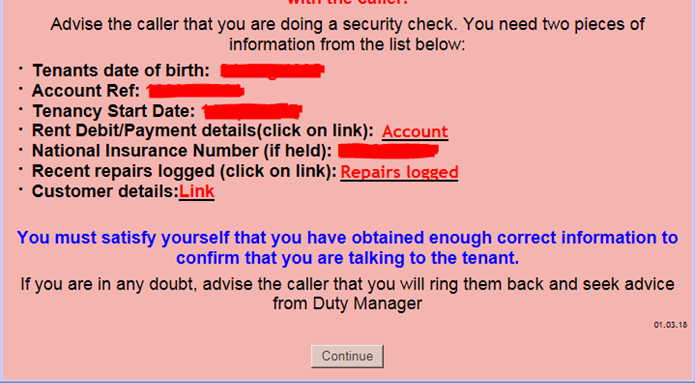
Clicking on the Account link above lets the Advisor open up the Account details, half way through the Keyfax script, where they can access useful information as part of the call, to help verify the callers ID.
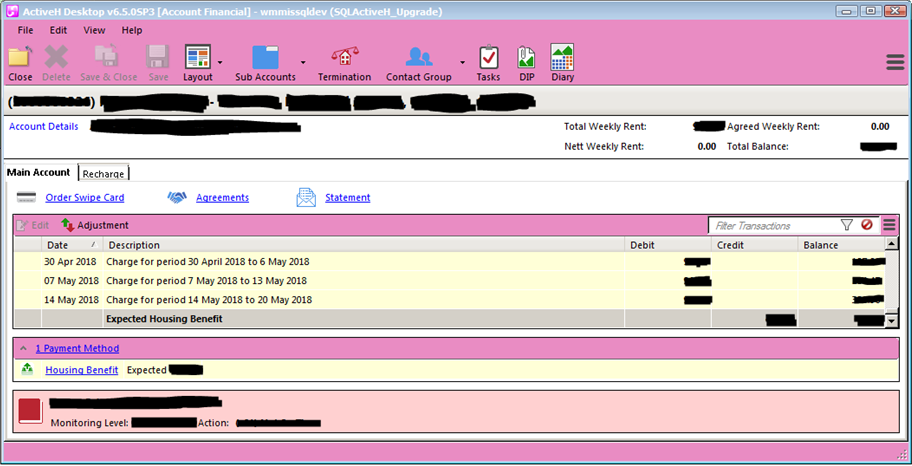
Launching MIS from a Keyfax start-up Script
Keyfax can be configured to run a script as soon as it starts – before an enquiry or repair type is chosen. Citizen use a start up script to check if the MIS system holds complete contact information for the tenant calling in.
If not, it can pop-up a message to the advisor to ask for more information, so that Citizen Advisors can communicate better with their customers in future.
This shows a screen shot of the start-up script launching the MIS CRM contact screen to update the email address.
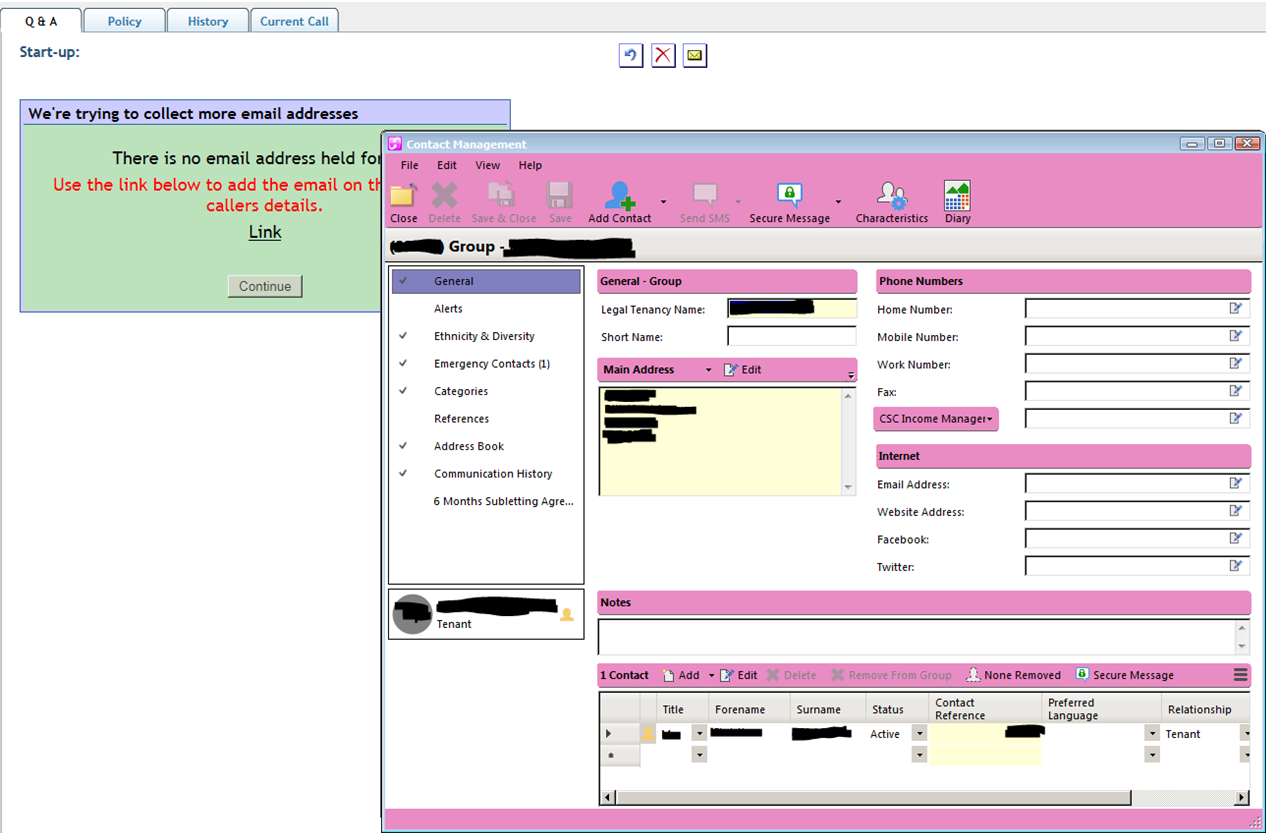
Interesting – what else can I Drill Down into?
I’m glad you asked. Currently there are 32 known drill-down items:
| Drill_ID | Name_VC |
| 1 | AccountDetails |
| 2 | AccountFinancial |
| 3 | Application |
| 4 | AssetAttributes |
| 5 | CallEnquiry |
| 6 | RepairRequest |
| 7 | DesktopTask |
| 8 | SurveyDetails |
| 9 | CaseEntry |
| 10 | AssetDetails |
| 11 | AssetVoids |
| 12 | VoidManagement |
| 13 | CallEntry |
| 14 | ContractorsWO |
| 15 | ContractorsJobCompletion |
| 17 | ContractorDetails |
| 18 | Survey Details |
| 19 | PlanDetails |
| 20 | Contracts |
| 21 | AssetVoidAccount |
| 22 | BIReport |
| 23 | CustomBIReport |
| 24 | WFProcessDiagram |
| 25 | HPMProcessDiagram |
| 26 | HPMSharedProcessDiagram |
| 27 | RepairsDocument |
| 28 | RentFinancialBatch |
| 29 | RepairsWO |
| 30 | CompAccSalesAdjustment |
| 31 | ContactCharacteristics |
| 32 | GroupCharacteristics |
Please note these are items provided and controlled by MIS-AMS. So if you need more help understanding what they are and might give you, please have a chat with MIS.
Why not enrich Your Advisors’ Experience?
If you are an MIS user, who isn’t taking advantage of APP in your diagnostic scripts, why not give them a try, to get even more power and flexibility from using MIS and Keyfax together?
If you’d like some help or advice, drop us a line at customerservice@omfax.co.uk, or talk to your Account Manager.
If you are already using APP to do something else useful, please let us know (send us some screenshots!) as we’d be very interested to hear from you. We might even collate a list of examples. Leave us a comment below, or email us at customerservice@omfax.co.uk.