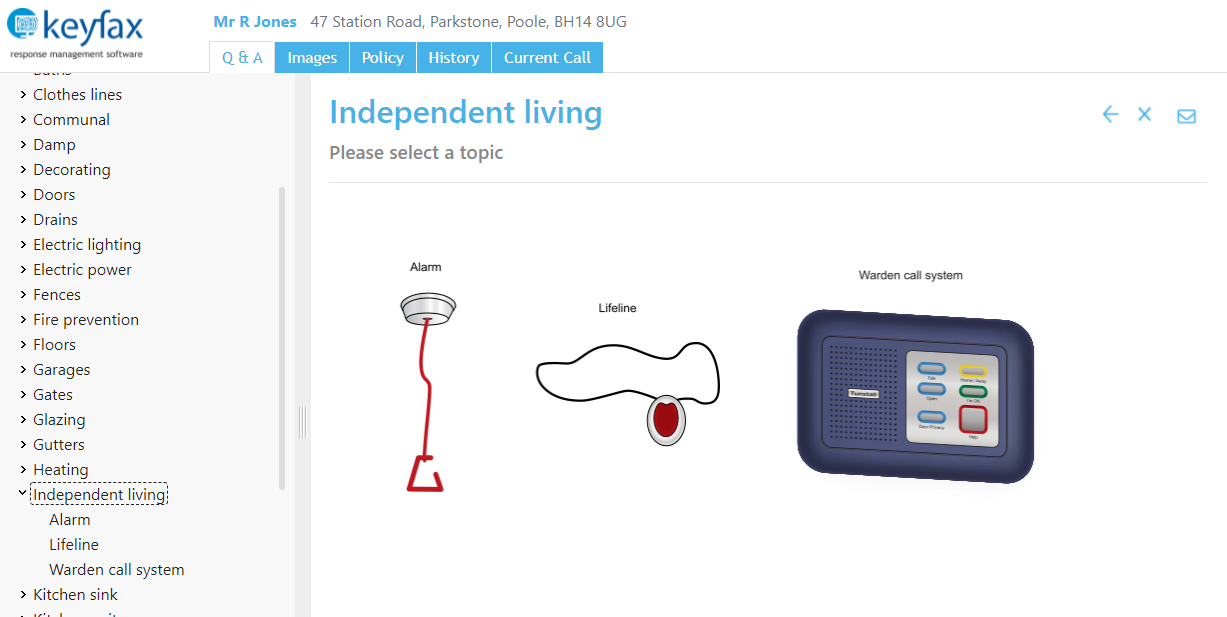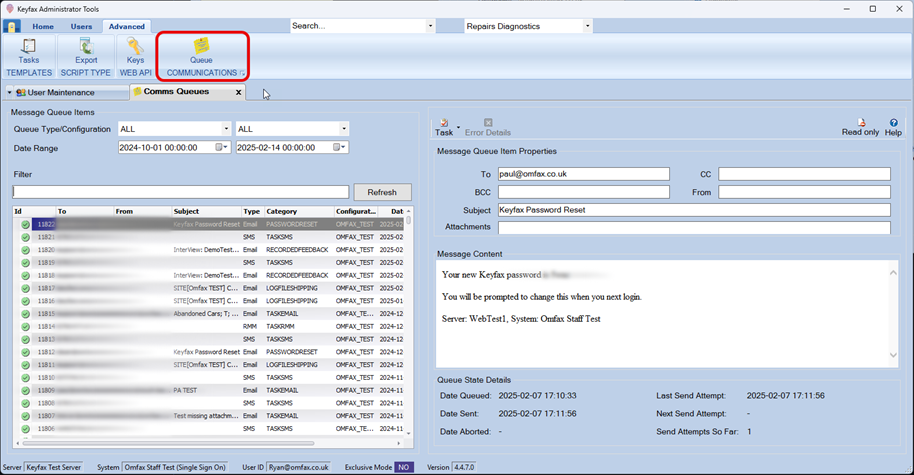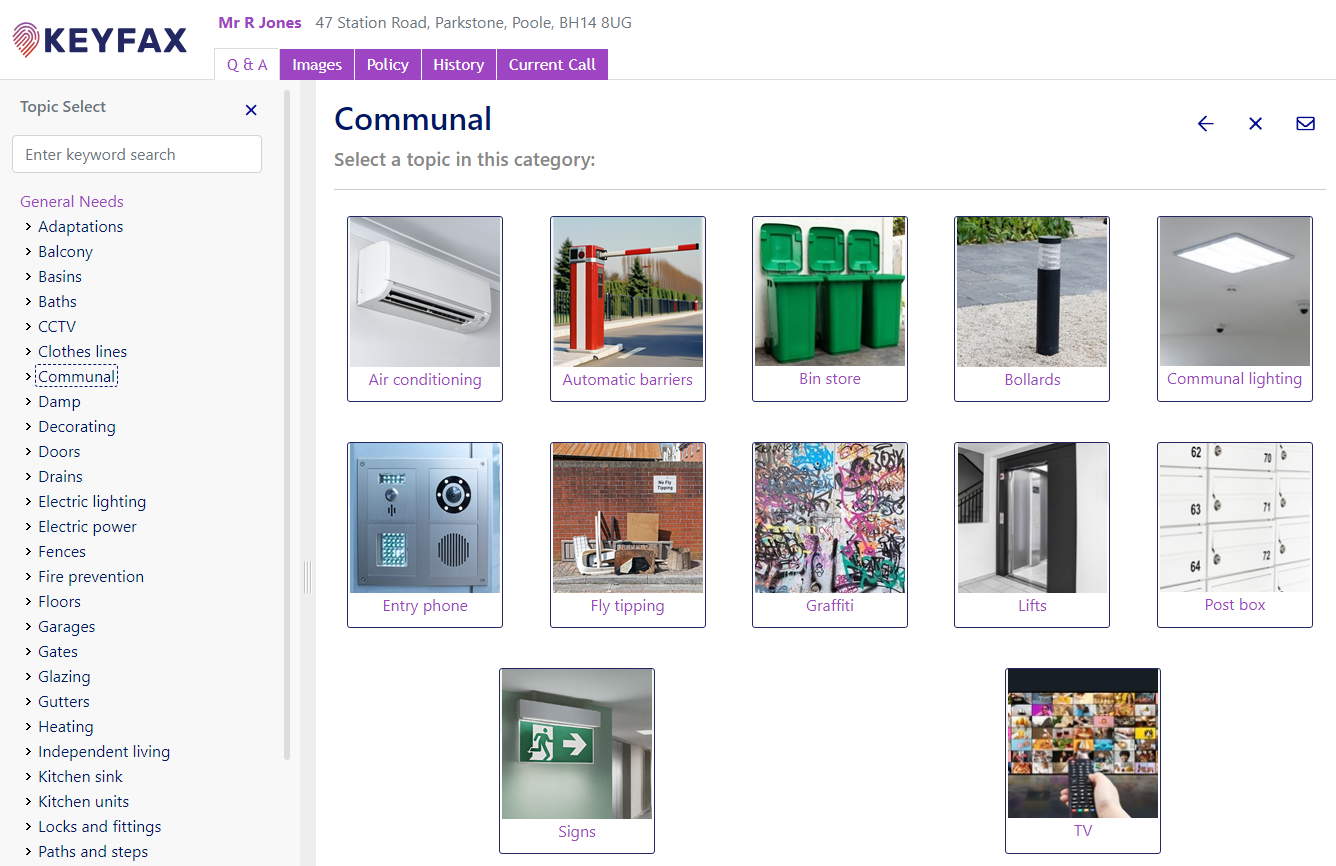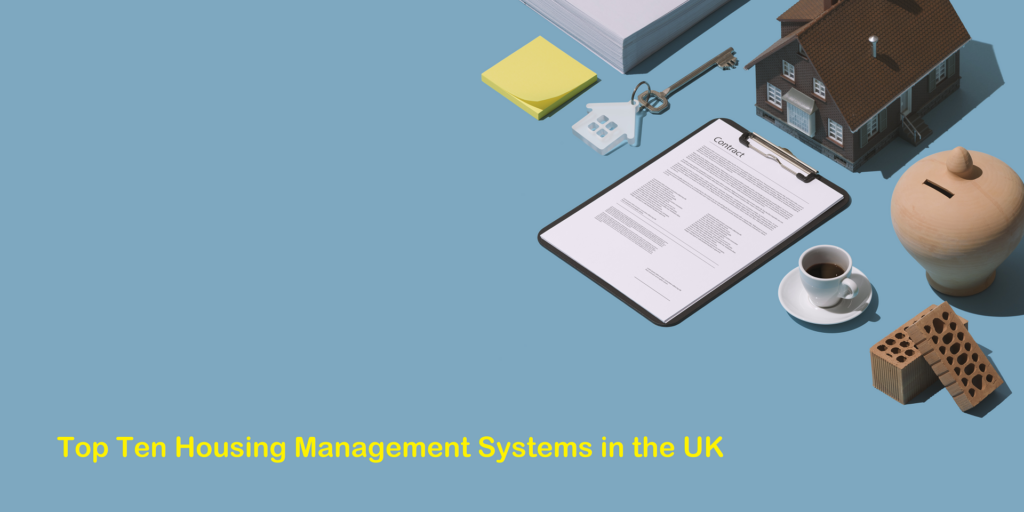25 January, 2022
Improving Tenant Repairs Portals with Images & Video
Should a housing repairs portal use icons, images, photos and videos to help tenants to diagnose their repairs? When used intelligently, to aid tenant and staff understanding, they can provide a much better experience for all. But even now, visual imagery is not always used to its best advantage, and sometimes not used at all.
Customer Service on your Tenant Repairs Portal
Some Housing Associations and local government housing departments approach their tenant repairs portal without properly considering their customer.
And it’s easy to see how this can happen. It’s simple to adopt a “fill in the form and tell us what needs repairing” approach.
But, in terms of customer service, this can be really unhelpful and lead to poor uptake of the tenant portal. Given the option, would we as customers, prefer to fill in a large form, or pick up the phone to get a repair scheduled?
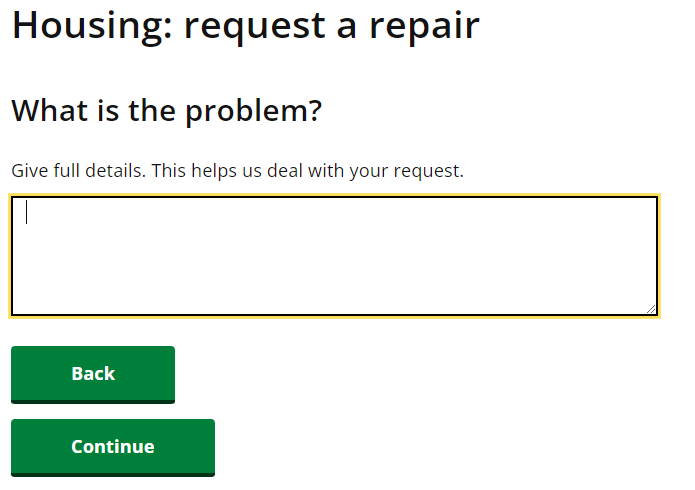
Sometimes the user is only presented one dialogue box at a time. Which means they won’t know how much information to give, or what other questions are coming.
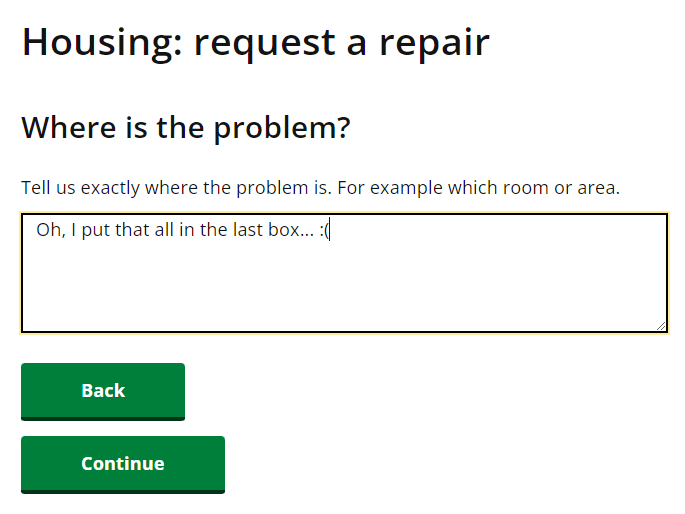
This can be very frustrating for the tenant.
And it becomes even more tricky if the repair takes some explaining. Do you really want your tenant to write a short online essay? Or, equally unhelpful, not give them the room to fully explain the repair, due to a badly laid out set of forms?
Similarly, where English is not the customers’ first language, wading through multiple text forms is difficult. More than that, it can be stressful, especially if they have an urgent repair and can’t work out how to use the portal.
A Picture Paints a Thousand Words
So, one way to improve the customer’s experience of your tenant repairs portal, is to present it using pictures and diagrams. Sometimes, when choosing from a list of all types of repairs, it makes sense to use icons:
![]()
Icons, alongside the text labels, make it easy to pick out the type of repair you want. And, even if English isn’t the tenants first language, they will recognise the various repair categories.
Don’t underestimate the importance of a good, web-friendly, responsive design that works across mobile phones and tablets, too.
Repairs portals designed to fit in seamlessly with your website look and feel, also adds to the customer’s experience.
And once the repair type is chosen, the portal can offer more help by showing images of the various repair sub-topics.
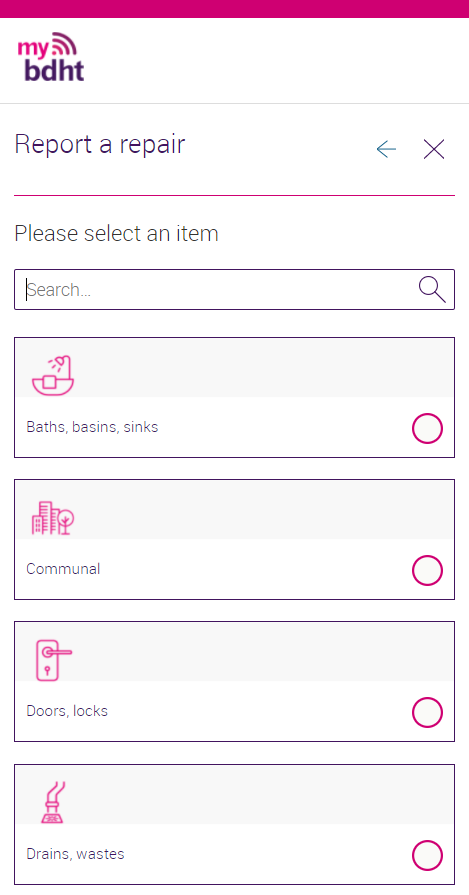
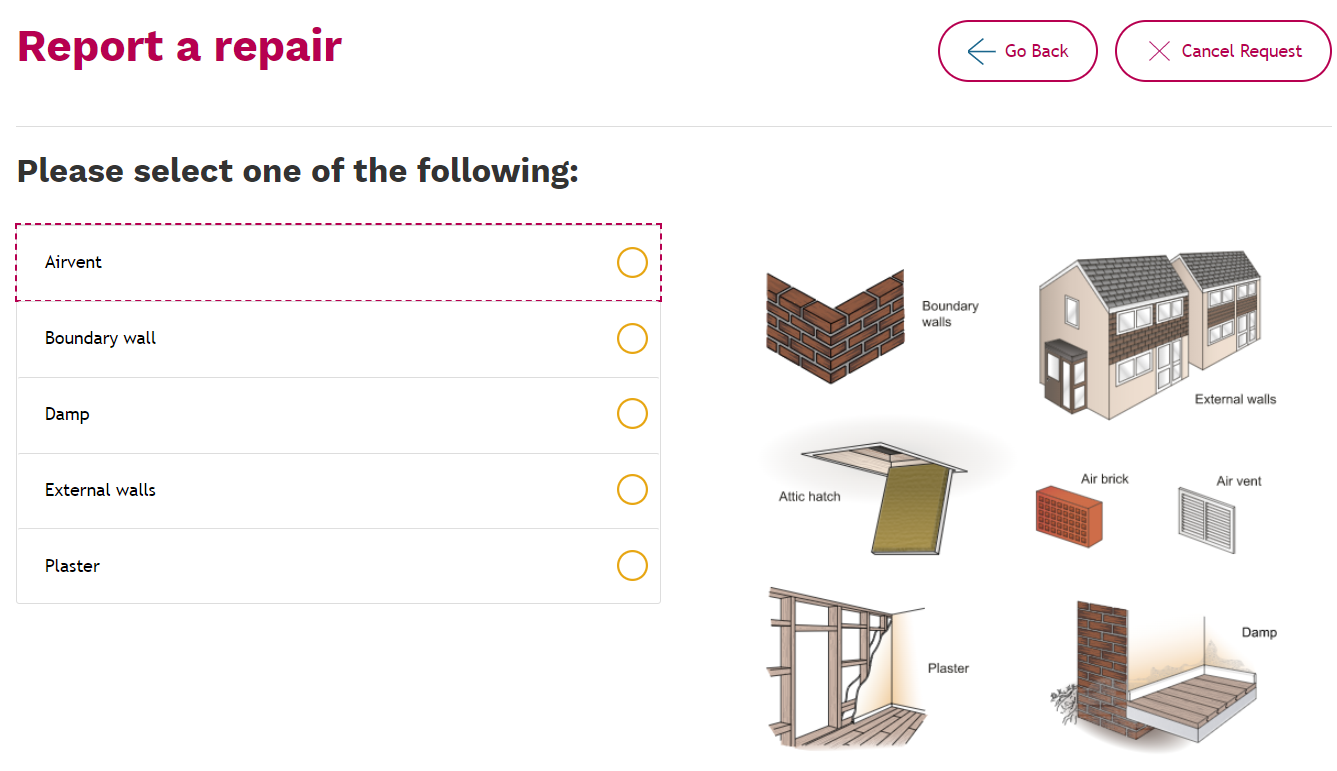
Now, even if customers aren’t sure what to call the item, they can see pictures of the items themselves.
Good tenant repairs portals also allow the tenant to click on the images, to step through the diagnosis.
Picture This
In this digital age, technically savvy customers are used to taking photos on their mobile devices. So they may well expect to be able to send a picture of the item in need of repair.
Any decent tenant repairs portal should allow that, so that customers’ photos can be sent to the host housing management system.
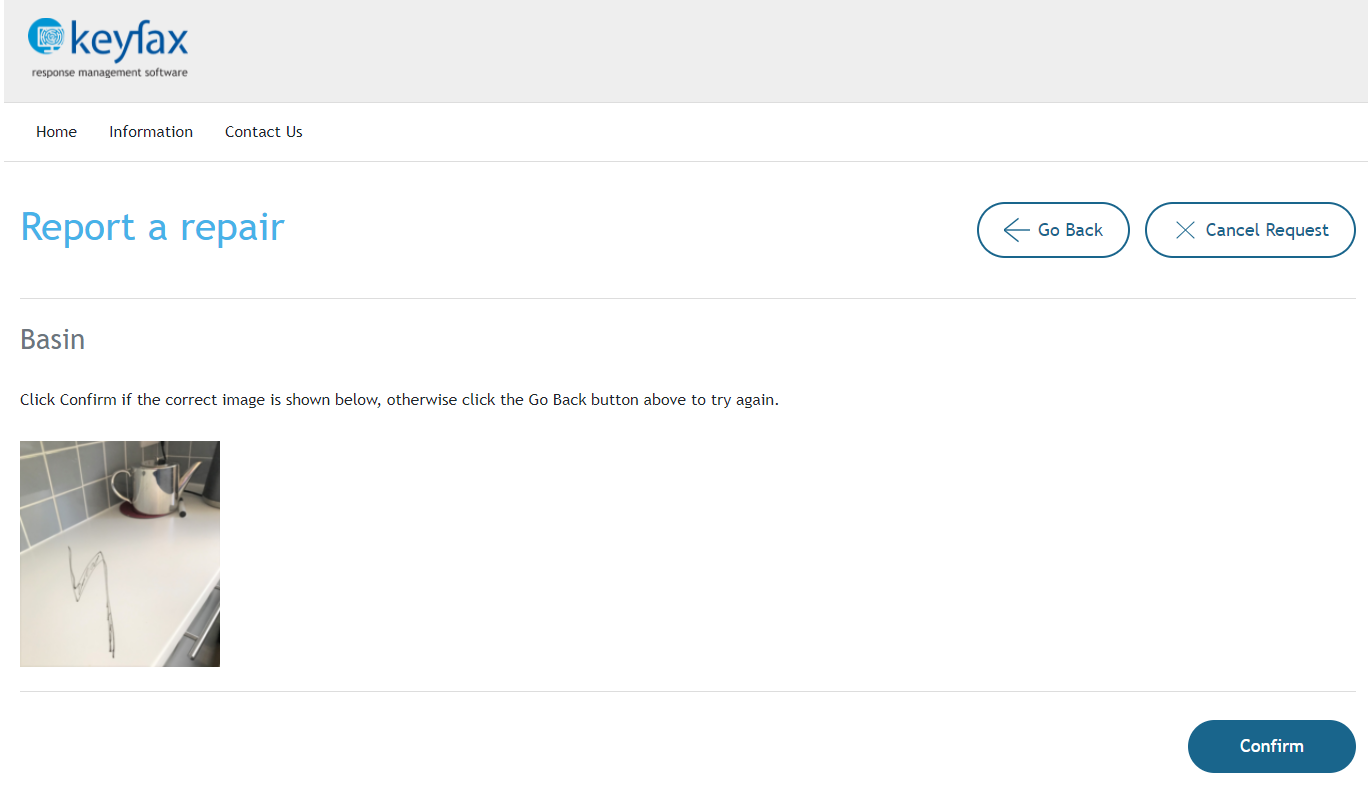
What better way to explain the repair than with a photo?
Vamping it up with Video
And the big brother of photography is video, which is a great way to explain something.
As an example, in diagnosing ‘no heating’, the tenant repairs portal might suggest a couple of things:
- checking the thermostat is set higher than 18C
- checking if the program timer is set correctly.
But, rather than just ending the diagnostic there, the tenant repairs portal could be very helpful. For example, it could offer a help button that shows them (via video) how to set the programmer and override the timer.
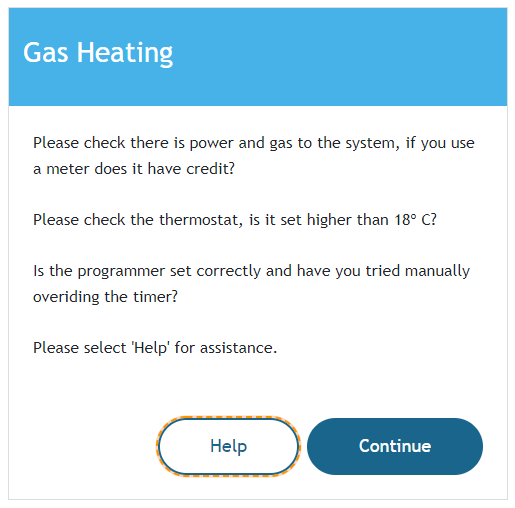
And if they were using Keyfax with intelligent scripting, they could be even more helpful.
By using the information about the customers boiler type, the portal could direct them to the exact boiler model they have installed. And present a video of exactly how to do this.
The videos can be from a variety of sources:
- produced in-house, with your own brand;
- direct from the boiler manufacturers; or
- provided by specialist third parties.
Most are freely available on YouTube.
Housing providers can provide much more than an explanation of who has responsibility for a repair. With video, they can greatly improve the customers’ feeling of being looked after by their landlord. This will keep tenants coming back to the portal for more, and they will rate their customer service highly.
So, that’s a fairly watertight case for using icons, images, photos and video in your repairs portal.
Customer Service Staff using Repairs Diagnostics
However, the tenant repairs portal often offers fewer repairs than the customer contact centre can raise. For example, not many repair portals allow tenants to order a whole new kitchen!
Which raises the question, is there scope to help the customer service staff in the same way, with images?
Whatever is good for tenants using the repairs portal, is also useful for customer service staff in the contact centre.
Typically, the customer service team is able to raise a greater variety of repairs from inbound calls. And they can be more detailed, which might need a deeper understanding of the item needing repair.
Understandably, more detailed repairs are easier to understand when they are displayed as images:
These images are great for understanding, but good repairs diagnostics go even further.
For example, if the tenant knows that their window has a broken espagnolette fastener, how would the advisor know what that is?
It is really useful to have a series of images that can be quickly referenced through an “Images” tab. Especially if those images followed the context of the questions.
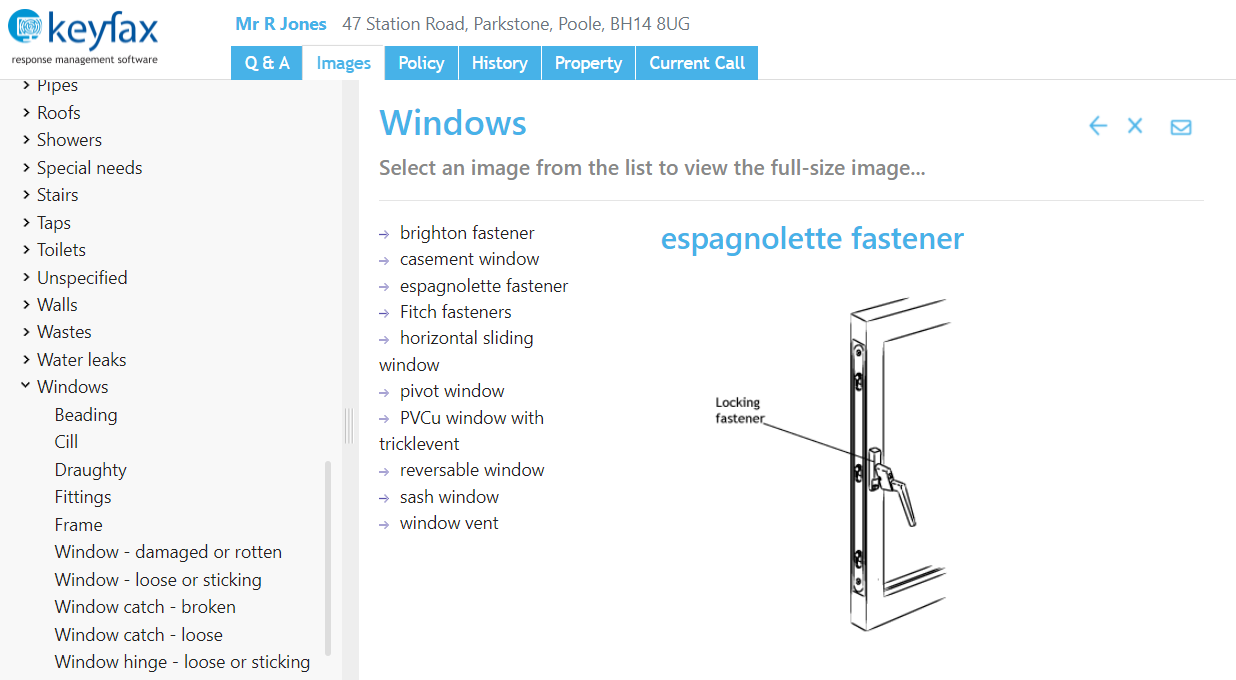
So, the advisors have a ready-made library of helpful, related images and content to draw on.
And what if your customer service staff could access an online housing repairs training course Online Repairs Training.
Especially one that uses all of the images that they will see when using the repairs diagnostic in their job?
Getting the Picture
Using images this way, to help the advisor and tenant, is a sure-fire way to improve your customer service. It will also improve your chances of moving more customers online, if the portal is easy to use and friendly on the eye.
If you think that your portal, or in-house diagnostic tools could be improved, please contact one of our friendly team.