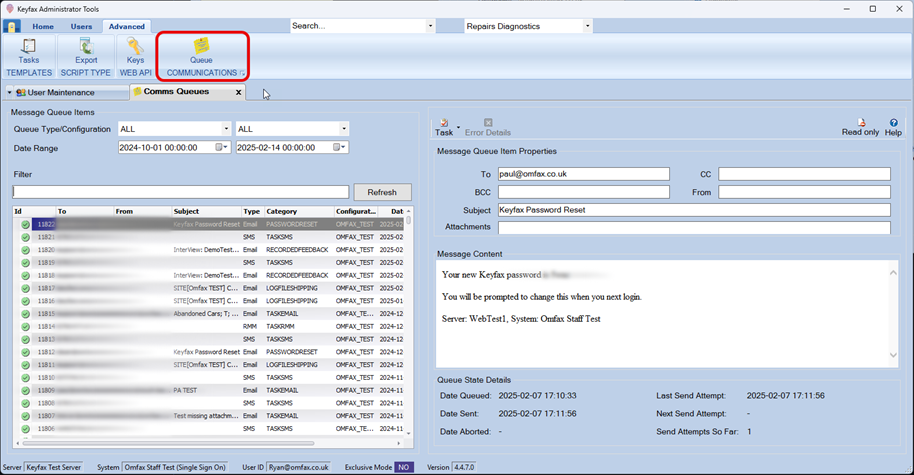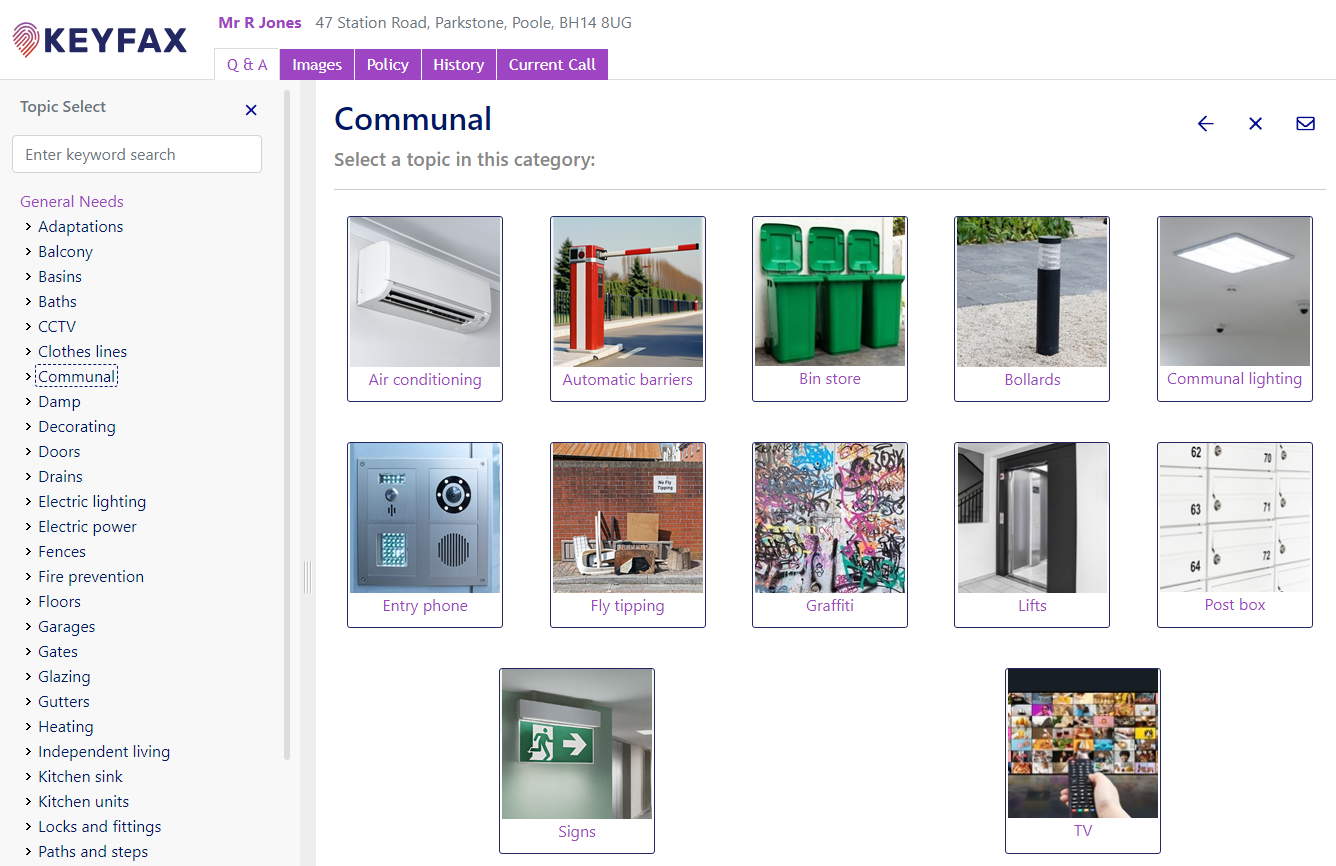1 March, 2022
Schedule of Rates codes for Diagnostic Repairs software
Not just another Schedule of Rates codes picker
Let’s talk Housing Repairs. In particular, schedule of rates, better known as SOR codes.
You know, the Holy Grail; a customer reports a repair and it’s fixed, first time.
BOOM! 100% satisfaction guaranteed, and you’re in the top 100 Best Companies.
OK, so not everything is that simple. But, with Keyfax, raising repairs is super easy.
Keyfax repairs diagnostics has helped social housing landlords, and local authorities report property repairs for over 25 years.
Most Housing organisations use the National Housing Federation schedule of rates, their own bespoke codes, or a mix of both.
Whatever your catalogue of SOR codes, Keyfax will record the correct SOR code first time, every time.
SOR codes – at your service
At the start of anyone’s Keyfax journey, Omfax will upload all the SOR codes you need. When new sets of SOR codes come along, you can upload them manually, or request our help to bulk upload.
Now that you have your schedule of rates codes in Keyfax, you are good to go.
Creating a repair process in Keyfax takes just four simple steps.
- Map it out
Create a flow chart of your repair in Visio, or scribble it down on a tissue or piece of paper!
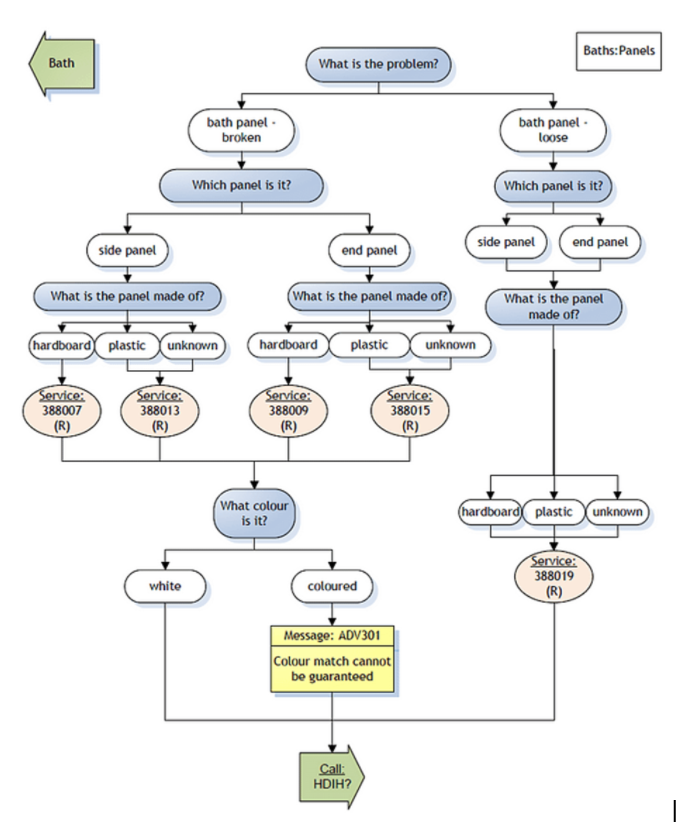
- Develop your content
Create the content you want to include in your housing repair. Keyfax uses a combination of questions, pop-up messages and logical steps, to reach an outcome.
- Build your process
Simply click and drag your content where you want it. Want to change it? No worries, just move and place it until you’re happy.
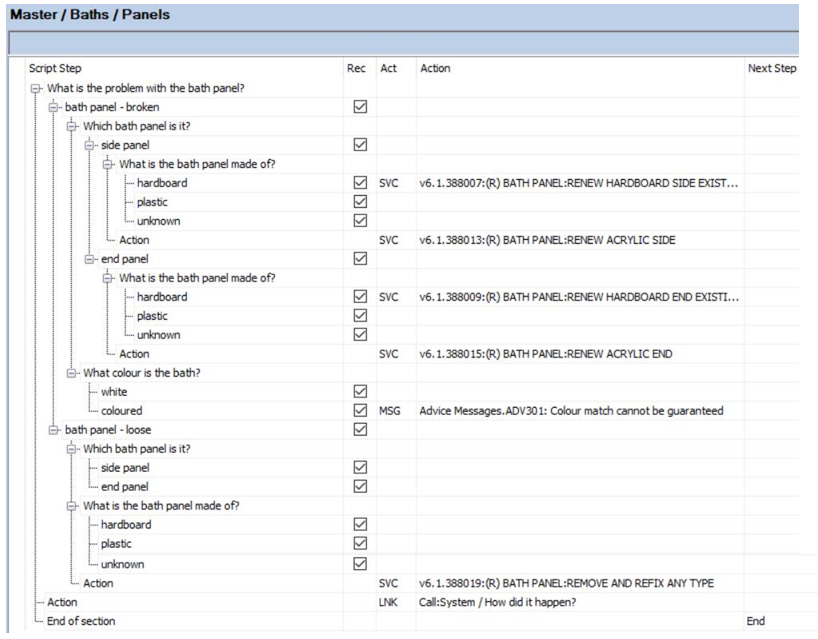
- Add your Schedule of Rates code (SOR)
Lastly, pop your service (SOR) code into your content. Relax, grab a coffee, you’re done…
The Schedule of Rates is your Mate
So, let’s take a deeper dive into SOR codes.
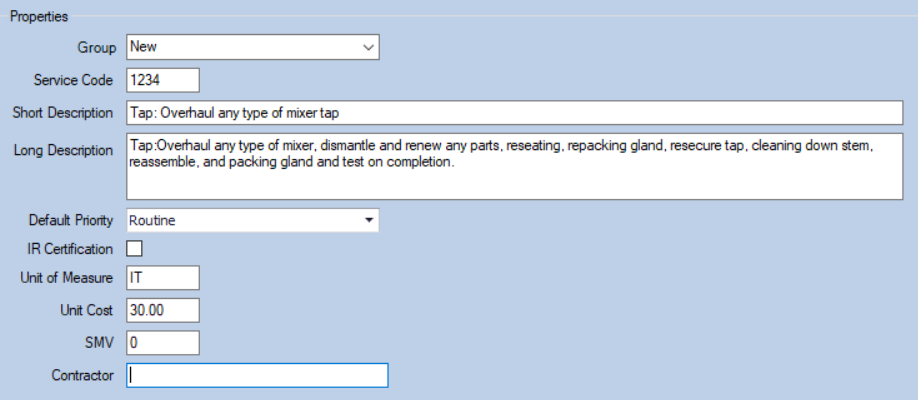
Each uploaded Schedule of Rates code includes this key information:
- Service code: The Schedule of rates code.
- Short description: A brief description of the Service/Work.
- Long description: A detailed description of the Service/Work.
- Unit of measure: Sets the unit of measure for each Service code. For example, Item, Metres, Number, etc.
- Unit cost: The cost per unit, or the total cost of the Service Code.
- SMV: The ‘Standard Minute Value’ for the Service.
- Group: Arrange Services into groups, making them easier to manage.
- Contractor: The code of the contractor associated with the Service.
- IR Certification: Sets the Inland Revenue (IR) Certification to true if checked.
When uploading an SOR code you can also choose to give it a default priority.
TOP TIP – We highly recommend every SOR has the same default priority, which is generally your routine, non-urgent priority.
Why – because as you develop your diagnostic scripts they can override the default priority. It’s a great feature of Keyfax – your flexible friend. You can change the default priorities within the logic of your diagnostic scripts, to match your policies.
Cracking the SOR code
Below is a simple repair process for a damaged light switch.
Using a couple of questions, we can ensure the advisor logs the repair with the correct SOR and priority.
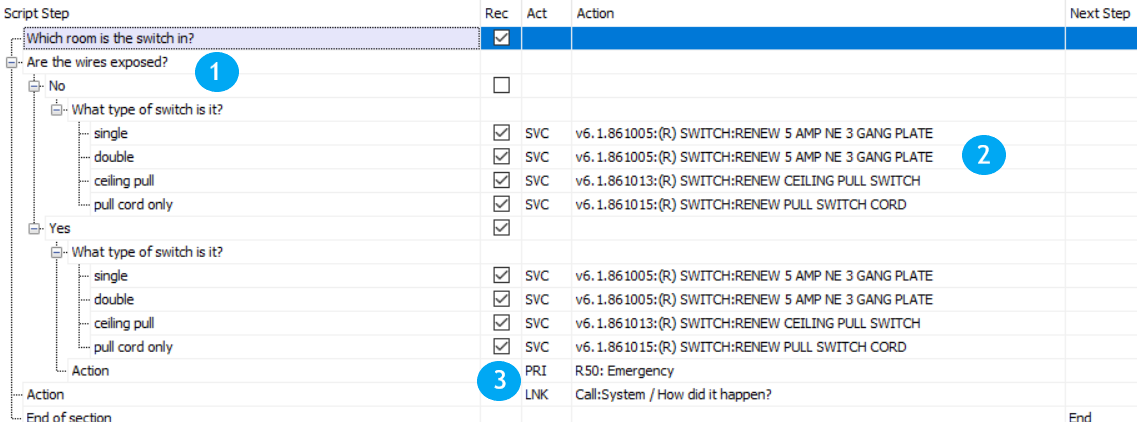
- Using a ‘List Question’ we ask whether any wires are exposed. Clearly, any danger to the customer or property is changed to a high priority.
- Depending on the type of switch, we assign the relevant SOR code, using its default priority of Routine (R).
- Should the user select that the wires are exposed, Keyfax will override the SOR priority (PRI) to an Emergency.
I’ve got trades, they’re multiplying!
Multi-trade – it’s a phrase that can give your repairs team the chills.
When using Keyfax in a contact centre, you can add multiple schedule-of-rates outcomes to a single order (depending on your host integration).
Returning multiple SOR codes is useful if a customer is reporting same-trade repairs. For example, they report a dripping kitchen tap and a loose basin. Using the “Add another” feature, the Advisor can simply add another repair onto the same repairs order.
You can, of course, apply the same approach to multi-trade, but your systems and contractor need to be able to handle it.
Additionally, Keyfax supports the use of multiple SOR schedules.
As an example of adding multiple SOR codes, here’s a demo of “add another” in Keyfax, as developed with Melin Homes:
“The measure of intelligence is the ability to change”
Apparently, this is a quote from Albert Einstein. Clever chap, that Albert.
And that ability to change is a cornerstone of Keyfax.
Using Intelligent diagnostics, you can change the outcome and ensure the diagnostics uses the right SOR code and priority.
Typically, it might depend on the time, date, tenure, vulnerability, or any piece of information from your host system.
For example, the repair process below relates to a faulty electric heater.
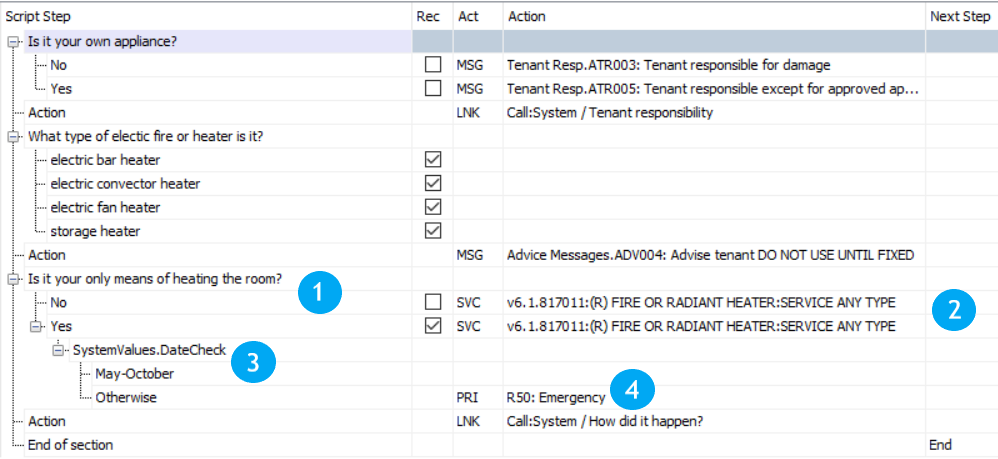
- We ask whether this is the only means of heating the room.
- And the script adds the Schedule Of Rates code to service any type of heater.
- Then we check the current date. If the current date is inclusive of the 1st May to the 31st October, the repair is raised on the default SOR priority of Routine (R).
- But, if the current date is not within this date range, the process will take the “otherwise” path and automatically assign the priority as an Emergency.
SOR-ry it’s a long blog
To sum up, Keyfax is not just a generic SOR code picker.
It provides users and tenants with the ability to log repairs easily and consistently. And, at the same time, ensuring the correct schedule of rates and priority are recorded seamlessly, in the background.
Additionally, using intelligent scripting, Keyfax can automatically apply different priority levels, without even asking the advisor to make the decision.
As always, we’re happy to talk SOR codes with anyone, so please feel free to get in touch.
And there’s more help here, if you find yourself on the SOR Merry-go-round.