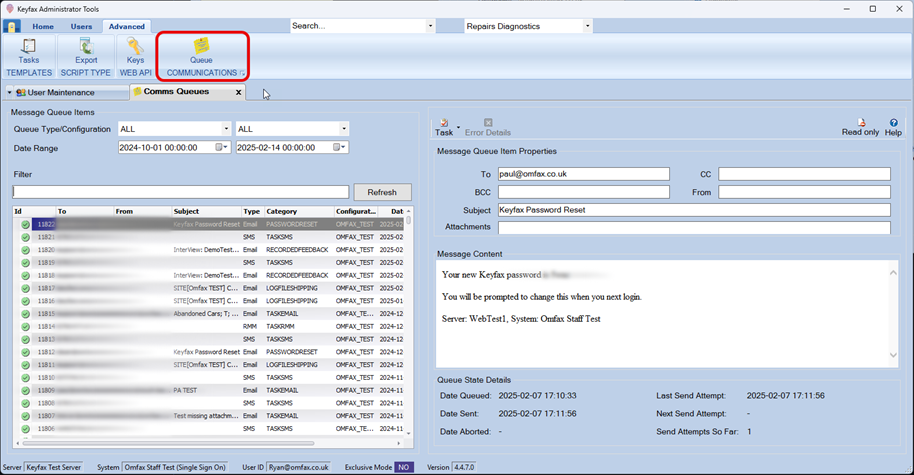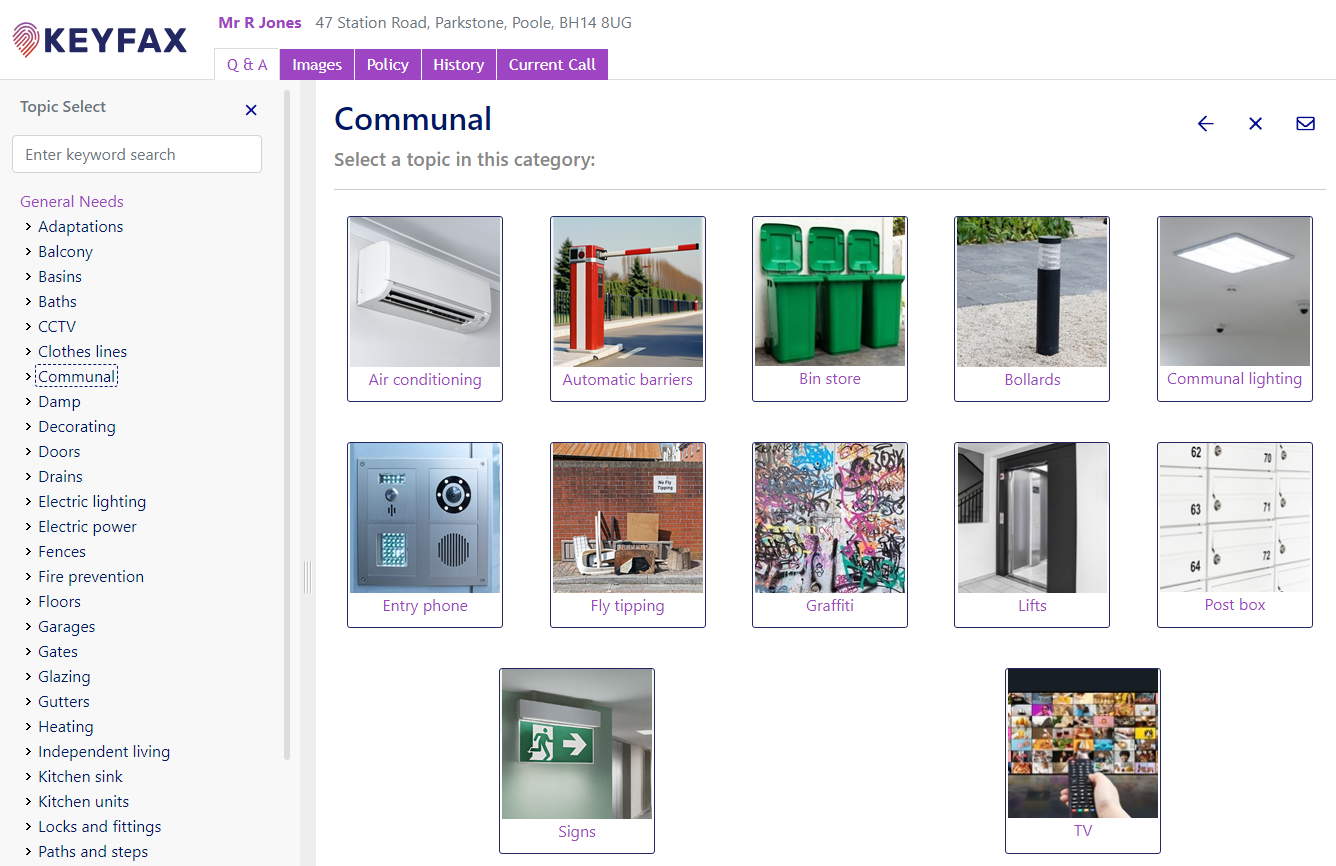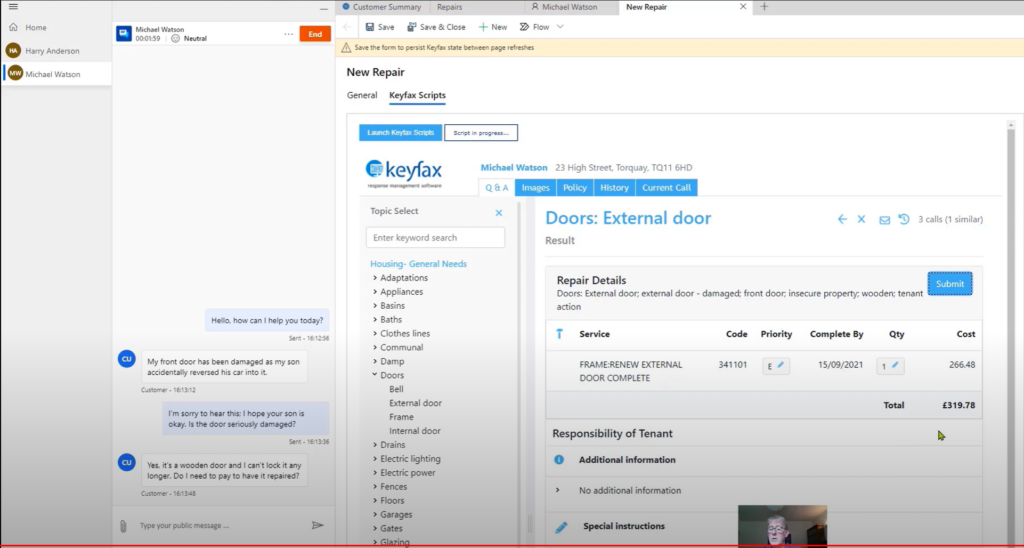8 March, 2022
Repairs Diagnostics Training – Double Delights
Keyfax Administrators have an important job to do; building and maintaining your repairs and enquiry scripts. So, it’s important that they get the right repairs diagnostics training.
And not to just understand diagnostics scripting, but so that they can build what you might call “kick-ass” diagnostic scripts.
That is, scripts that use the full power that Keyfax provides, to build really intelligent diagnostics. That way, your housing organisation can really improve the levels of customer service to your tenants and leaseholders.
Repairs Diagnostics Training for Script Administrators
How many Diagnostic Administrators does it take to maintain a Housing Association’s scripts? Well, that depends.
Some housing organisations have one person trained to do this. Others, who use Keyfax for every tenant interaction, have two or more full-time people. They are kept busy with designing and building diagnostics for every single customer touch-point. Additionally, they are constantly improving the diagnostic scripts through colleague feedback.
And that’s a key point for smaller organisations, where the quality of your contact centre scripts is in the hands of a single advisor. It’s important to make sure they have enough time to do the job properly. They shouldn’t have to handle the same number of calls as their colleagues, if they also have to update, or build new, diagnostic scripts.
The number of administrators also depends on how many diagnostic scripts you have developed. The Keyfax model scripts are nearly always adapted and extended to cover a housing organisation’s entire policy. And customers will have Keyfax diagnostic scripts for:
- Repairs Diagnostics for contact centre repairs diagnosis.
- Enquiries Diagnostics for other housing enquiries in the contact centre.
- Repairs Online for tenant (and leaseholder) self-service.
- Enquiries Online for tenant (and leaseholder) self-service.
In addition to this, there may be different sets of scripts for leaseholders or out-of-hours support. So, there may be many different script sets that the Administrator has to manage.
But the good news is that however many script administrators you have, they can always refresh their knowledge at any time. Diagnostics Scripts Administrator training is always available, either in an online session or face-to-face.
How often will Administrators need Repairs Diagnostic Training?
When Housing Associations have full-time diagnostic scripters, they will be so familiar with diagnostics scripting that they will rarely need a refresher. But they can still get help and advice from the Keyfax support team.
Other Administrators that only build scripts occasionally, may need more help. And that is easily arranged through our Customer Services Consultant, Paul.
Here’s how he does it:
Delightful Diagnostics – Day One: Scripting Fundamentals
Day one of repairs diagnostics training is the basics of scripting. Getting to grips with all of the different types of questions, messages and actions that can be part of a script. This includes best-practices for a variety of common repairs and enquiries diagnostics.
Course content
- Logging into Keyfax Administration Tools
- Using Master, System and Script Sets
- Creating questions, messages, tasks, emails, priorities, markers and service codes
- Building diagnostic processes
- How to access Keyfax reporting
- User maintenance and permissions
- Introduction to intelligent diagnostics.
Double Delightful Diagnostics – Day Two: Databoxes
Double Delight comes from understanding what databoxes are. They give you the power to apply intelligent scripting to your diagnostics.
Course content
- Understanding databoxes
- Using Read and Write databoxes
- Creating new databoxes
- Adding a databox to a script
- Creating transformational and conditional expressions
- Writing SQL queries and statements
Once your Administrators understand this, they can work out what other useful information you could pull into the diagnostics. The feedback button is great for this as well.
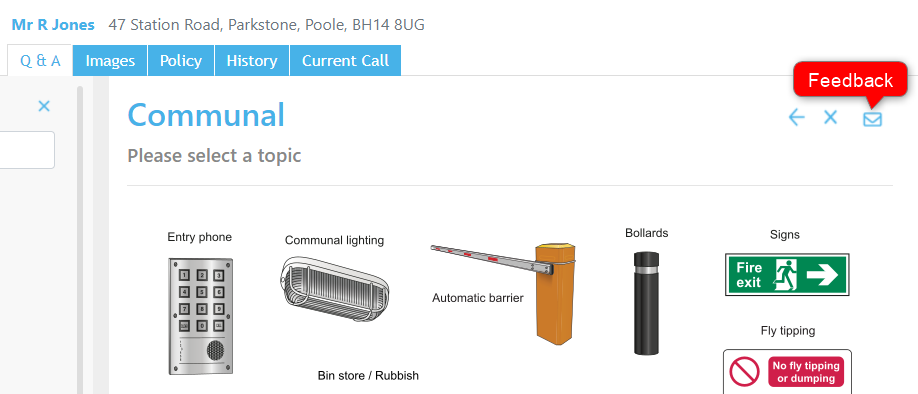
This is enormously useful, coming from the contact centre staff ‘on the frontline’. Their feedback can be a goldmine of useful ideas of other databoxes that you can use to further enhance your diagnostic scripts.
Your Place, or Mine?
We don’t mind – either is good.
Even during the covid pandemic, Repairs Diagnostics training continued as normal though Zoom or Teams sessions. And it is of the same high-quality as face-to-face training. In fact, it is the same course, just without the trainer on your premises. So your advisors don’t have to travel for training – they could even be learning from home.
Our lead trainer is Paul Ancill, who has a wealth of experience in building Keyfax diagnostic scripts. He built and oversaw an extensive set of Enquiries and Repairs scripts whilst working with Stonewater.
And how does he rate as a trainer? You’re in safe hands – take a look at some recent training feedback:
“Paul was great. He taught at just the right pace and was extremely patient. He is a credit to the company and a very professional and knowledgeable man. I feel very confident using Keyfax after the training sessions with Paul.”
“The training material and instructor Paul are both very good. The setup of a virtual lab enables the practical element of the course. And this assists with the learning process, rather than it just being slides or a presentation with handouts. I feel, due to the number of attendees being fairly small, Paul is able to assist and check, taking the time to further explain any of the functions, if users are having trouble.”
Multiple Delights
But there’s more:
Fully trained Keyfax Administrators can always contact support for help, as mentioned earlier. But what if you want some sort of consultancy to help you design a new area that needs scripting, or even a team to do it for you? Well, there are experienced Omfax consultants who can help.
Also, Keyfax Administrators can keep an eye on the Omfax blog, which has dozens of useful ideas. Here’s a few to whet your appetite:
- Improving Customer Experience using System Scripts
- Turbo-charging diagnostic scripts with Intelligent scripting
- Best Practice Approach to Diagnostic Scripting, and three Top Tips
- The Joy of Positive Feedback
- Making your mark with markers
- Customer Service centre KPIs: Do they work for you?
- Are you on the SOR Merry-go-round?
Diagnostics Scripts training may be for the slightly more advanced advisors. But what about those new advisors, who may not even be familiar with the terms of Housing Repairs?
Well, you can delight them with a self-paced online course. It familiarises staff with the terms, uses sample images, and makes them much more effective in handling housing repairs enquiries.
So, if you’d like to talk to us about any of this, you know how we’d feel about it – delighted.