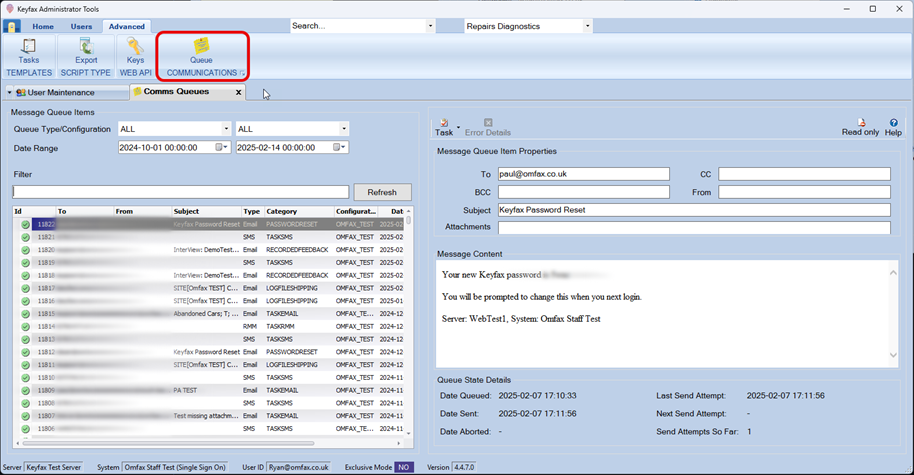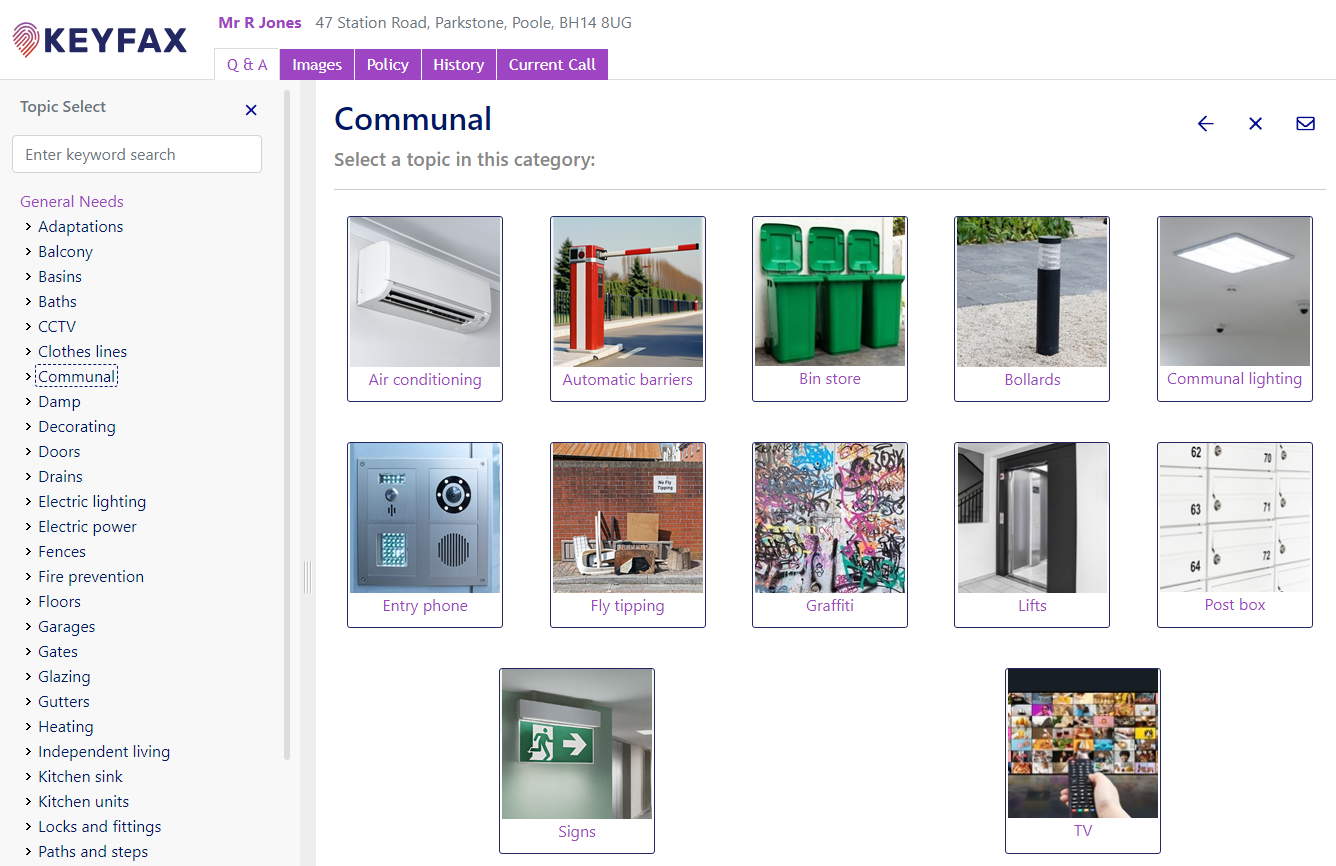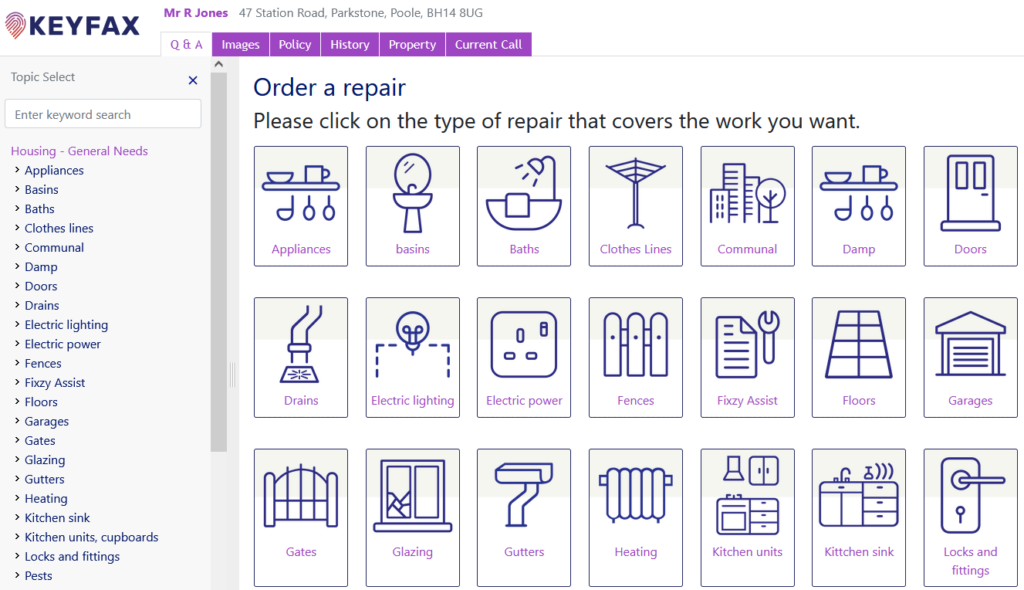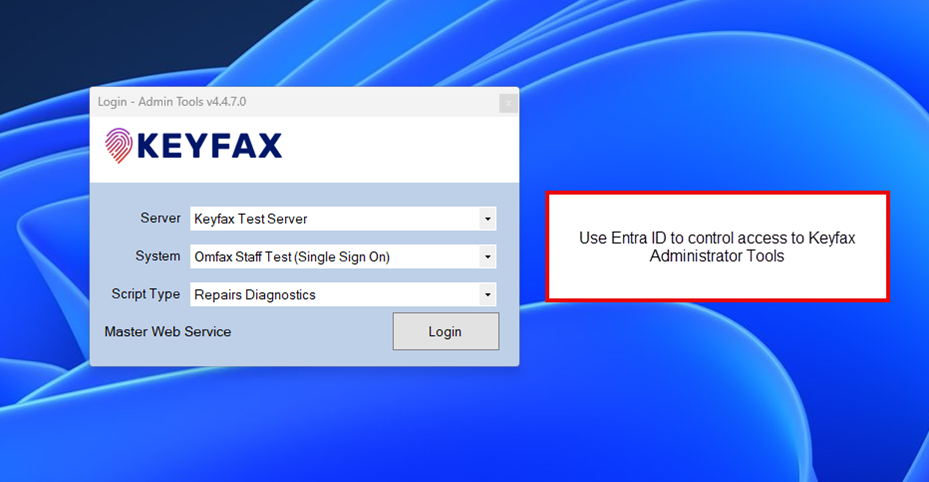
9 May, 2025
Orbit go live with the latest release of Keyfax Diagnostics
Orbit Group is now live with version 4.4.7. This latest release of Keyfax is a major one, introducing several new features. Orbit requested to be first in line for this upgrade, as they particularly wanted to start using the Single-Sign-On capability. But that is not the only new feature they are getting:
Video Assistance within Diagnostic Scripts
The video calling integration offered out of the box as part of Keyfax 4.4.7.0 introduces visual assistance capabilities into Keyfax. It helps call centre advisors initiate a video call to tenants’ mobiles to help diagnose repairs, or visually assist with enquiries in real-time.
Video calls can be started at any point within a Keyfax script via a Video Call question type in Keyfax. The advisor is presented with the following options:

The tenant’s name, email address and/or mobile number can be auto populated from your housing management system or CRM within Keyfax, meaning advisors only need to perform a few clicks to start a video call.
The tenant will be sent a unique link via SMS (or email) to initiate the video call. Once the tenant gives permission, it’s possible to capture photos or video as part of the repair diagnosis.
All media captured during a video call is then securely available to housing management systems within the Keyfax results, to be stored alongside any entry (works order, repair request, call etc) created within the housing management system or CRM.
For more information on our video calling capability, please see the recent Omfax Systems partnership with Fixzy blog post.
Dynamics Resource Scheduling with FLS
Keyfax 4.4.7.0 also offers an out of the box integration with FLS VISITOUR, from the leading DRS scheduling provider FAST LEAN SMART.
FLS VISITOUR provides appointment and route scheduling capabilities for field service agents in real-time, as scripts are being completed by tenants or call centre advisors within Keyfax.
Call centre advisors or tenants can quickly and easily schedule appointments during the Keyfax script, getting suggestions for the best times based on known availability.
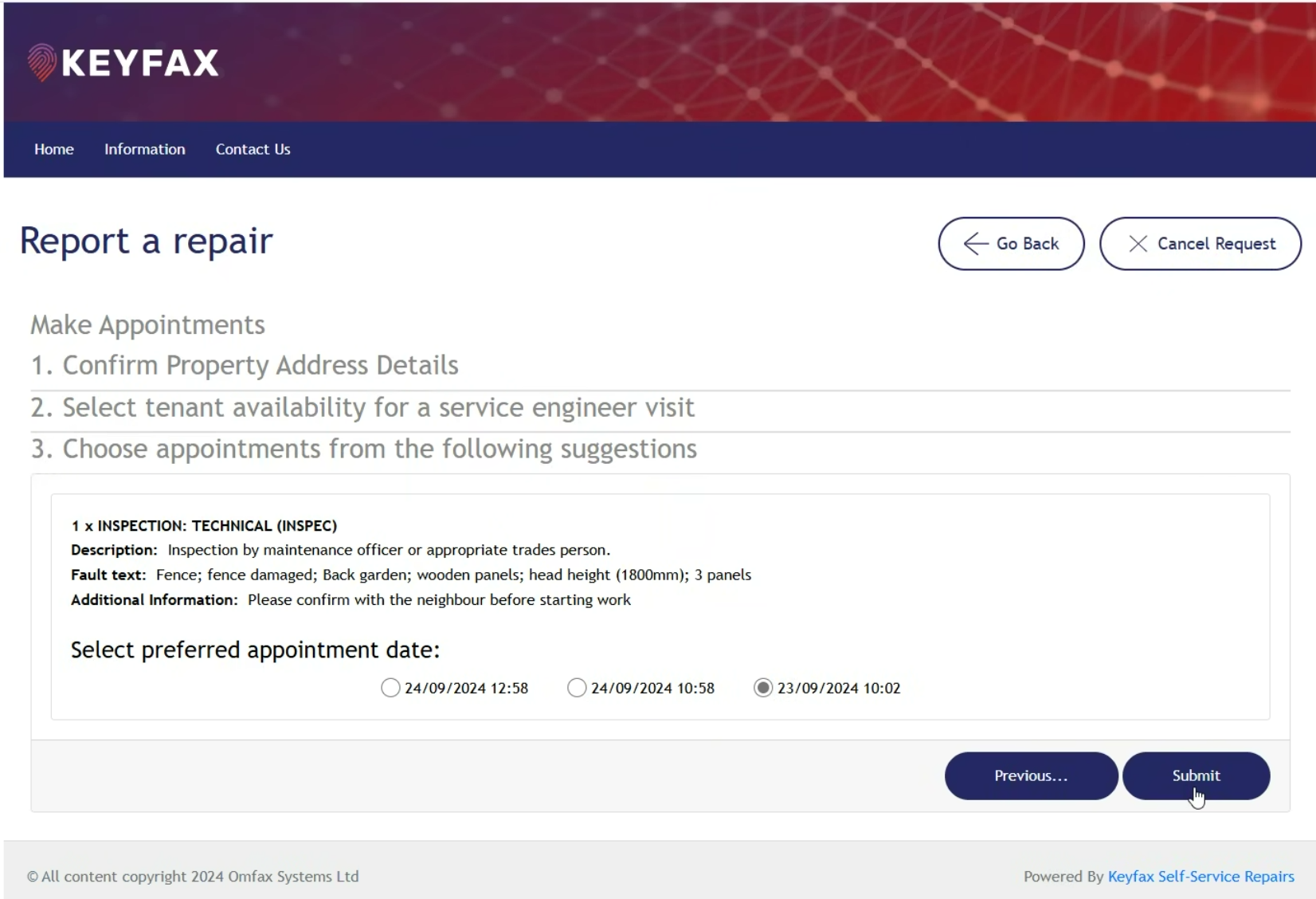
After the appointment is scheduled through Keyfax, it will be immediately accessible via the FLS VISITOUR desktop and mobile applications to field service agents.
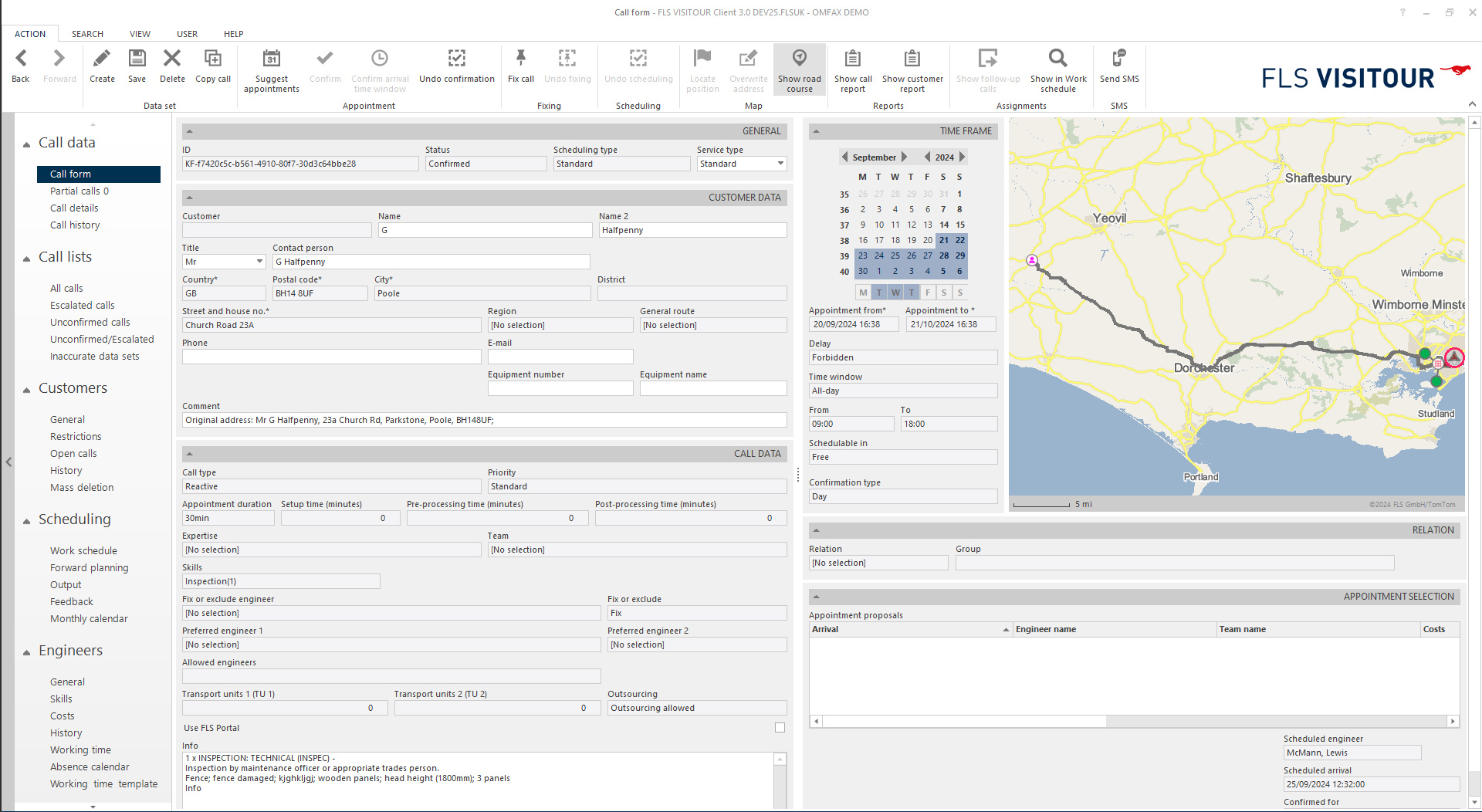
For more information about the Keyfax & FLS VISITOUR integration, please see the Omfax partners with FLS – FAST LEAN SMART blog post.
Microsoft Entra ID Support
This is the main reason for Orbit’s upgrade. Microsoft Entra ID is a cloud-based service that manages identity and access to applications and services. With Keyfax 4.4.7, organisations can now use Microsoft Entra ID to centrally manage access and permissions throughout Keyfax.
This gives organisations central control over access to the admin interface of Keyfax, and provides script authors a seamless single sign-on experience. For example, script authors no longer need to enter a username and password to access Keyfax Administrator Tools:
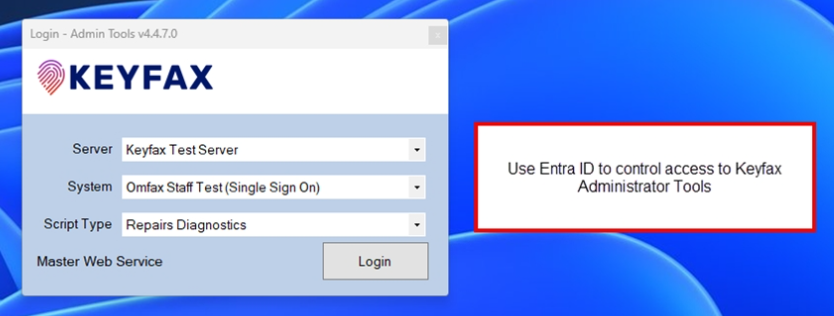
Additionally, call centre advisors can also be enabled to secure access and permissions for publicly facing installations of Keyfax. This is useful if you have a staff installation of Keyfax that needs to be accessed over the public internet but needs to be secure and only accessible to call centre advisors and/or service staff.
To control permissions and access to Keyfax, app roles can be created within the Entra ID admin centre with specific names.
SMS Support
With Keyfax 4.4.7.0 it’s now possible to send outbound SMS messages to advisors and/or tenants at any point during a Keyfax script. This can be helpful to acknowledge orders or share steps to help diagnose common problems.
Here is an example of how an SMS message can be composed within Keyfax Administrator Tools:
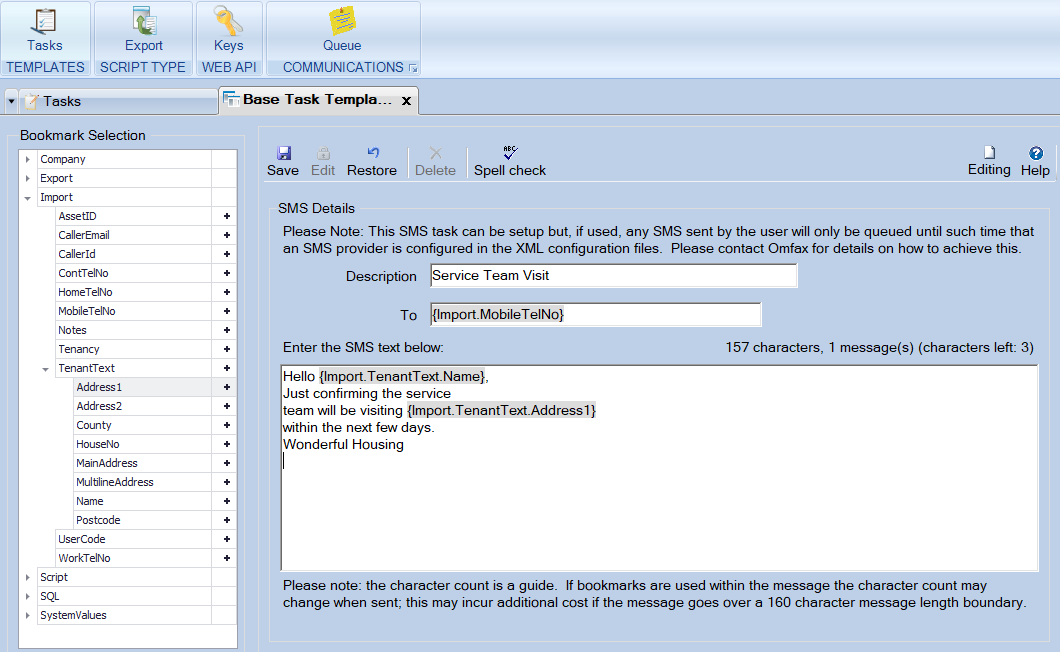
To send SMS messages, Keyfax is configured to integrate with a 3rd party SMS provider. Currently, Keyfax supports both ClickSend and VoiceSage API’s. It’s worth noting you would be required to purchase credits separately with either ClickSend or VoiceSage to send SMS text messages via Keyfax.
Administrators can get visibility into sent SMS messages via the new Keyfax communications queue.
Rich Media Message (RMM) Support
Similarly, Keyfax also offers an integration with VoiceSage. Allowing Keyfax to send rich media messages (RMMs) at any point during a diagnostic script. RMMs are enhanced SMS messages that allow you to send richer content such as images, videos and links direct to users mobile devices.
Keyfax can now use the full power of VoiceSage, including the built-in VoiceSage RMM template support, to deliver highly personalised yet consistent RMMs directly to tenants and/or advisors.
Administrators get visibility into sent RMM’s via the new communications queue.
Communications Queue & History
The new communications queue feature introduced with Keyfax 4.4.7.0 provides a complete history of all outbound communication sent by Keyfax. This history includes all outbound emails, text messages and rich media messages. For a fuller view of this, please see the communications queue blog specifically on this.
New Staff Welcome Page and Multiple Image updates
A new optional welcome page has been introduced for advisors with the latest version of Keyfax, making it even easier to quickly locate the right category to start helping tenants. Additionally, images can now be used at all levels of the diagnostic path, offering a much improved presentation.
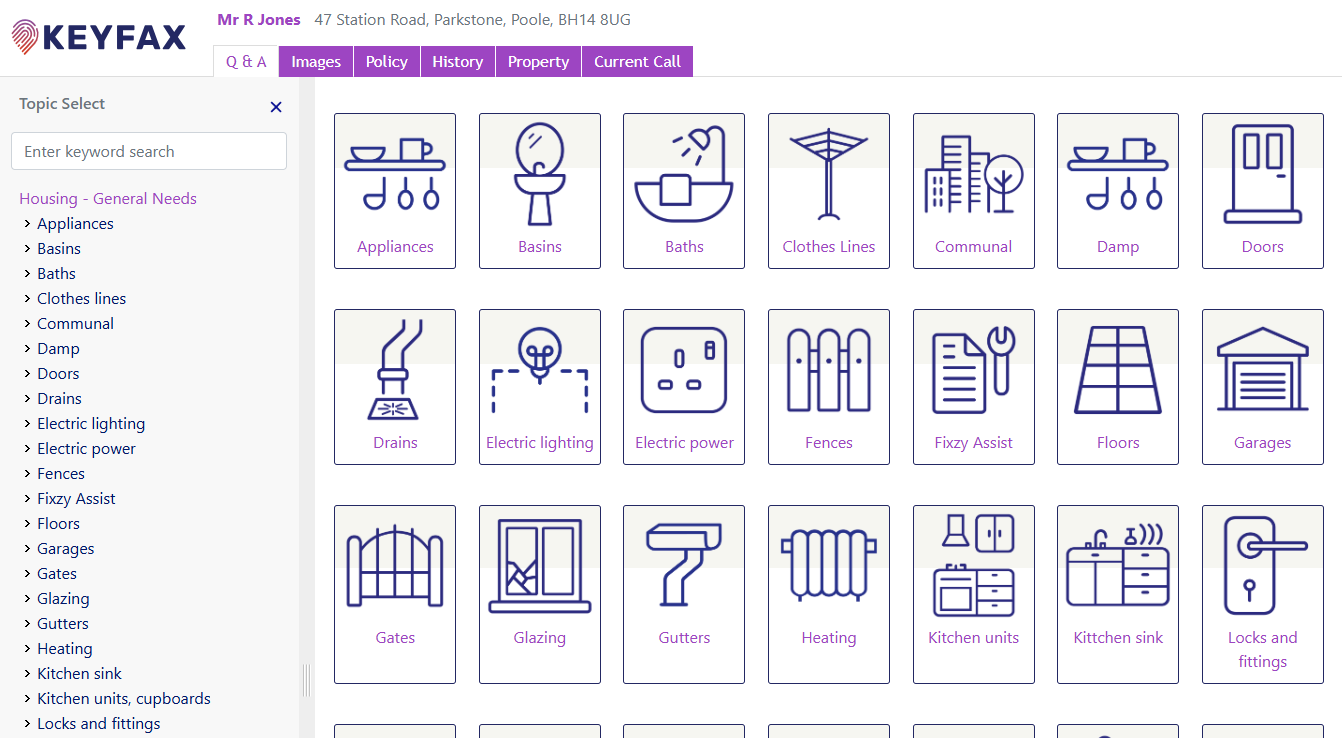
Administrator Tools Search Anywhere
The new search anywhere capability in Administrator Tools now allows Keyfax administrators or script authors to quickly locate any content within Keyfax via a simple keyword search. The new search function is within the title bar of Admin Tools:
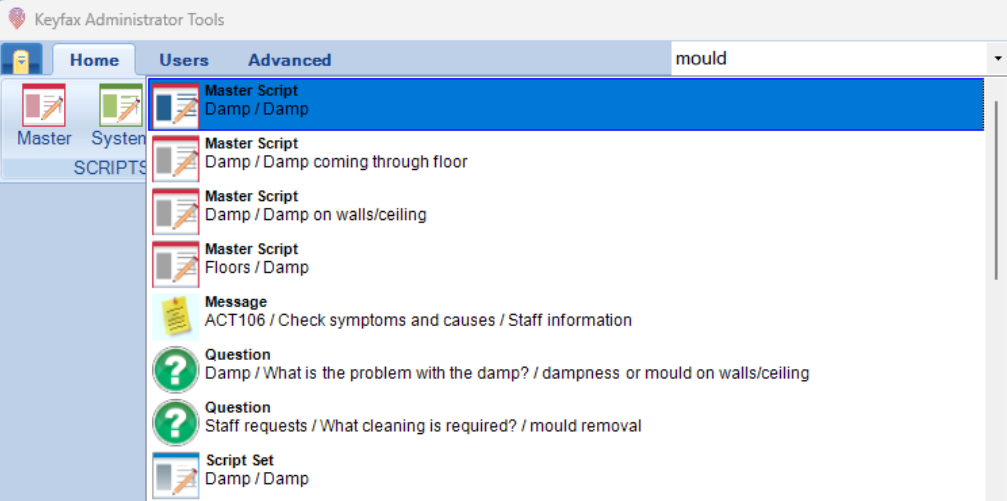
General Additions & Fixes in the latest release of Keyfax
There are many other improvements and fixes within Keyfax 4.4.7. As Orbit have done, Omfax is encouraging all customers to upgrade to this latest release as soon as they can, to access the new functionality and presentation.
Contact your Customer Services Consultant to arrange the upgrade, or call us for a demo.
Follow the link for a full list of fixes and general improvements in Keyfax 4.4.7.