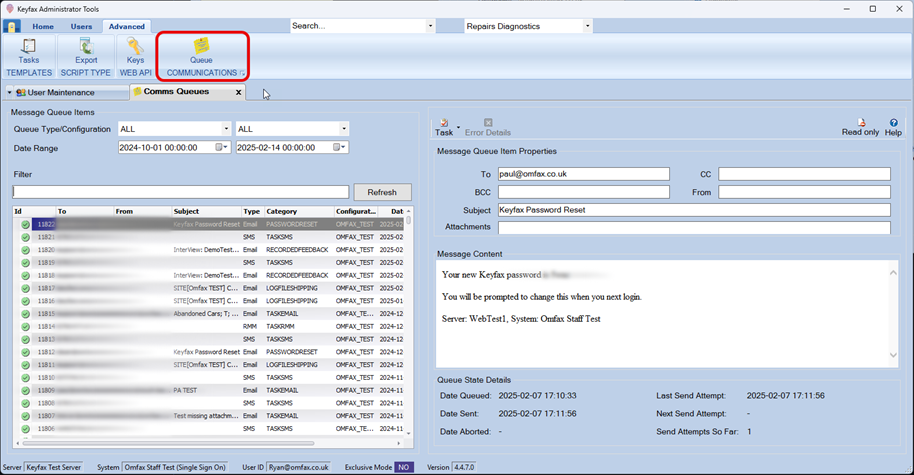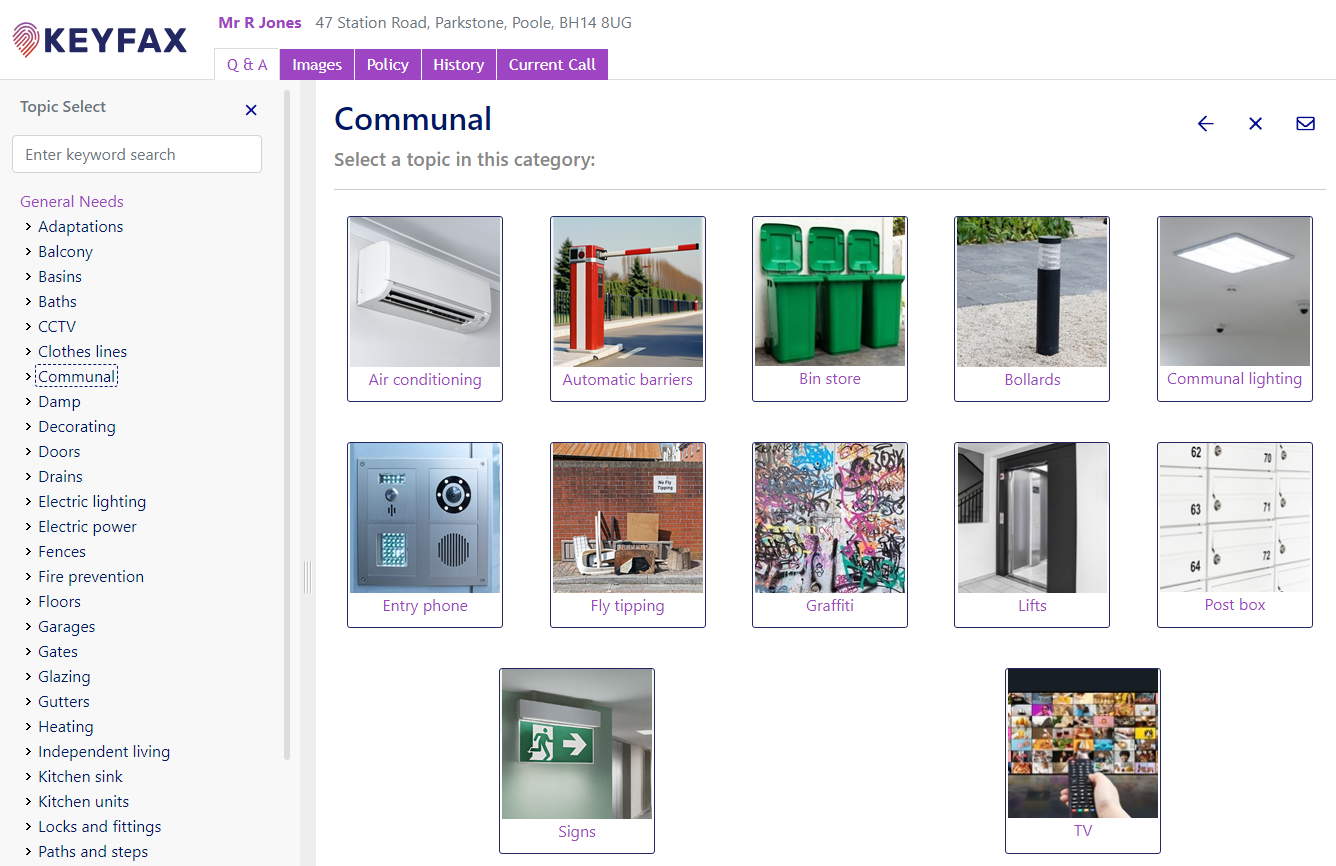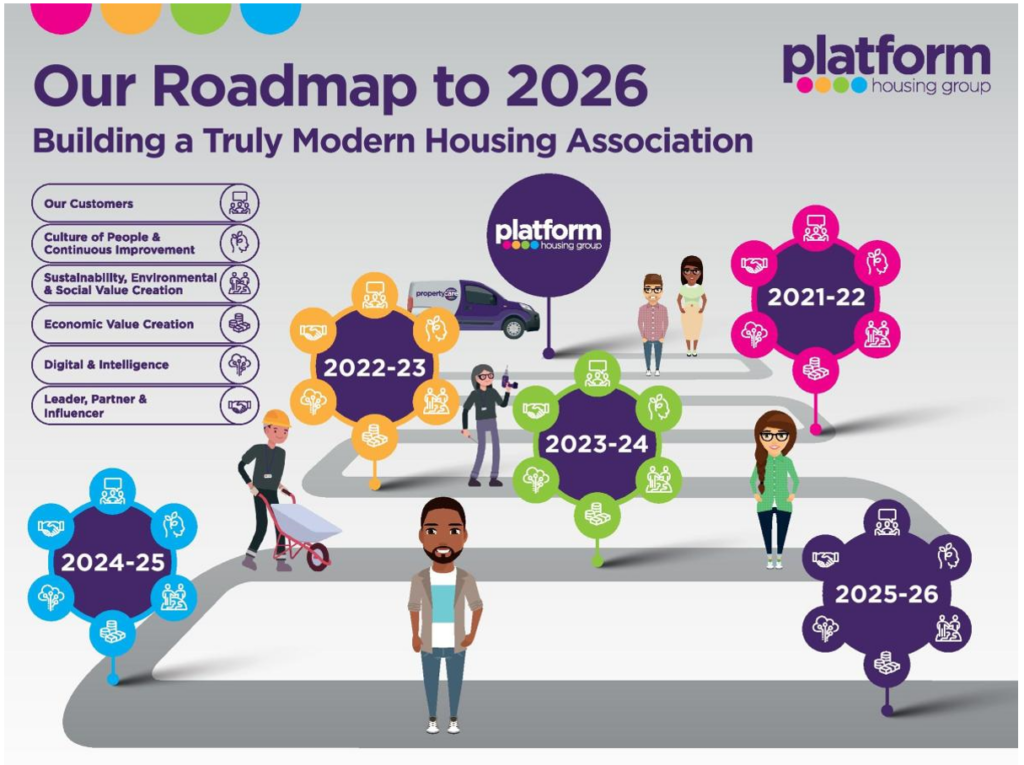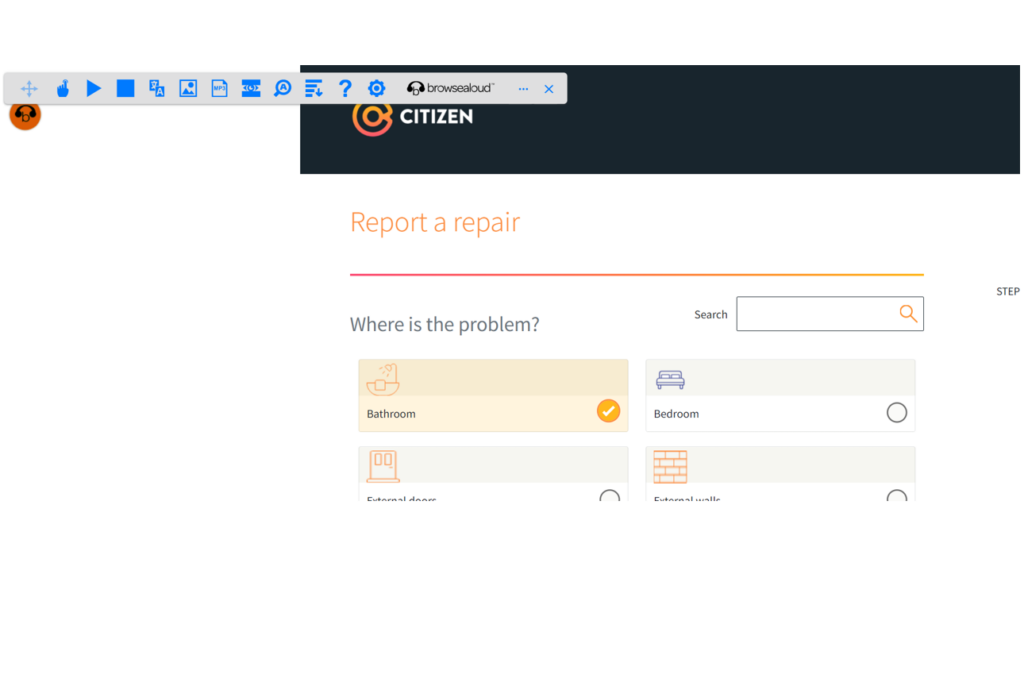31 August, 2021
Best Practice Approach to Diagnostic Scripting – and three Top Tips
A productive contact centre delivering fantastic service is the goal of every centre manager. In my experience, a well written script will help a customer contact centre do both.
These days, scripts can have a bad reputation. There’s a common myth in contact centres that people hate scripts; but that’s not quite right.
- What customers hate, is speaking with someone ‘robotic’ who lacks empathy.
- What staff hate, is the feeling they are not able to decide what’s best for their customer.
But scripts don’t have to be the cause of either, by ensuring staff have everything they need to make the right decision, and by augmenting their soft skills.
Diagnostic Scripts – It’s about Context
When people think of a script, they might associate it with a lack of flexibility. For example, an actor will often learn and recite a script verbatim.
The contact centre definition of a script is a guide, produced to assist staff with contact handling. However, that guide can be as flexible as you need it to be.
Whether you prefer ‘script’, ‘guide’, ‘map’ or something else entirely, the purpose is the same:
- offer your staff and customers direction;
- improve levels of customer service; and
- enhance centre productivity and customer satisfaction.
Scripts have long been considered a staple of the industry because they can do all three.
What are the advantages of Scripting?
Accuracy and Clarity: A well-designed script will ask the right questions. If the information you are collecting and providing is accurate, complete and clear, then mistakes are generally avoidable.
Intelligent diagnostics scripts can also:
- fill gaps in training and in-depth knowledge in other service areas;
- provide consistency across contact centres; and
- can be used to ensure consistency in a multi-channel environment.
Scripts are a support mechanism; they are stabilisers – a guide to proper customer interaction and a valuable knowledgebase.
Build on what you have already
There is a good chance your service areas will have mapped their processes already, to document them for understanding or when modelling new ones.
The purpose of process mapping is to understand the necessary inputs, controls and outputs. Potentially to simplify it, to make it more efficient and/or improve the results.
When designing a script for your customer services team, these mapped processes will become the foundation.
Intelligent scripting – Tailoring the Customers Experience
The use of scripts should be driven by customer-specific information.
Giving staff easy access to customer specific information, will help ensure an accurate diagnosis. In addition, it builds quick rapport and provides a positive efficient experience, and the customer feels special.
How much Time will Scripting Take?
The time it takes to create scripts depends on their number and complexity, as well as the clarity of your processes.
The good news is, it will take less time than you might think, because you won’t need to invent something new.
Your service areas provide the structure:
- data provides the intelligence;
- Subject Matter Experts provide real world examples; and
- your QA coaches provide the human touch.
Bring members of these teams together and your scripts should start to write themselves.
Once in use, the scripts should be revisited periodically, to ensure efficiency and accuracy. If a process changes, so will your scripts. Use feedback from your team and observations, when call monitoring, to tweak and improve your scripts, over time.
Tip Top, Scripting Tips
Make scripts easy to read and keep it brief

Busy scripts with large chunks of information are difficult to read quickly. They may cause silences or the need to place the customer on hold unnecessarily.
- Keep the information in a script clear and concise.
- Highlight important instruction and try colour-coding messages. The advisor will know at a glance if a message is for their information, for the customer, or to be read verbatim for compliance reasons.
A script that is easy to navigate will allow for a natural sounding interaction.
How to Develop the Best Contact Centre Script, Call Centre Helper
Signal your empathy

With the focus on taking a human approach to customer service and building better customer relationships, staff need to be empathetic.
Empathy must be sincere, which is difficult to script. So, you can provide your team with a little help by introducing them to empathy statements.
18 Empathy Statements That Help Improve Customer-Agent Rapport, Call Centre Helper
Positive close

It’s important the call is closed properly, even if the customer is being transferred to another department.
A positive call close will reduce propensity to call and increase First Contact Resolution.
The customer should understand what will be done for them and/or what they need to do next, and a script can be used to prompt the steps needed for a great call close.
There are 5 steps to a positive close:
- Summary: Briefly summarise what has been accomplished;
- Next steps: Explain what will happen next, include tasks and timescales;
- Confirm understanding: Ask if the customer has any further questions about the summary or next steps. Does the tone of voice indicate doubt or are they repeating questions?
- Ask ‘is there anything else I can help you with?’: To reduce the chance of a follow up contact; and
- Closing statement: Thanks for calling/getting in touch/your time.
Please contact us to enquire about how Keyfax and the team at Omfax Systems can help you map and build your scripts.